How to make dashboard using PostgreSQL database
Create beautiful Postgresql reporting dashboards
This article will address the following topics as well
- How to create PostgreSQL dashboards ?
- How to build online reporting dashboards for your business?
Easy Dashboard Reporting with PostgreSQL
PostgreSQL is a powerful, open source object-relational database system. It has more than 15 years of active development and a proven architecture that has earned it a strong reputation for reliability, data integrity, and correctness. It runs on all major operating systems, including Linux, UNIX (AIX, BSD, HP-UX, SGI IRIX, macOS, Solaris, Tru64), and Windows.
InfoCaptor JDBC with PostgreSQL
Are you using PostgreSQL for your data marts or data-warehouse? If so, build your Free PostgreSQL performance dashboard software.
InfoCaptor
PostgreSQL
Excel/CSV Data
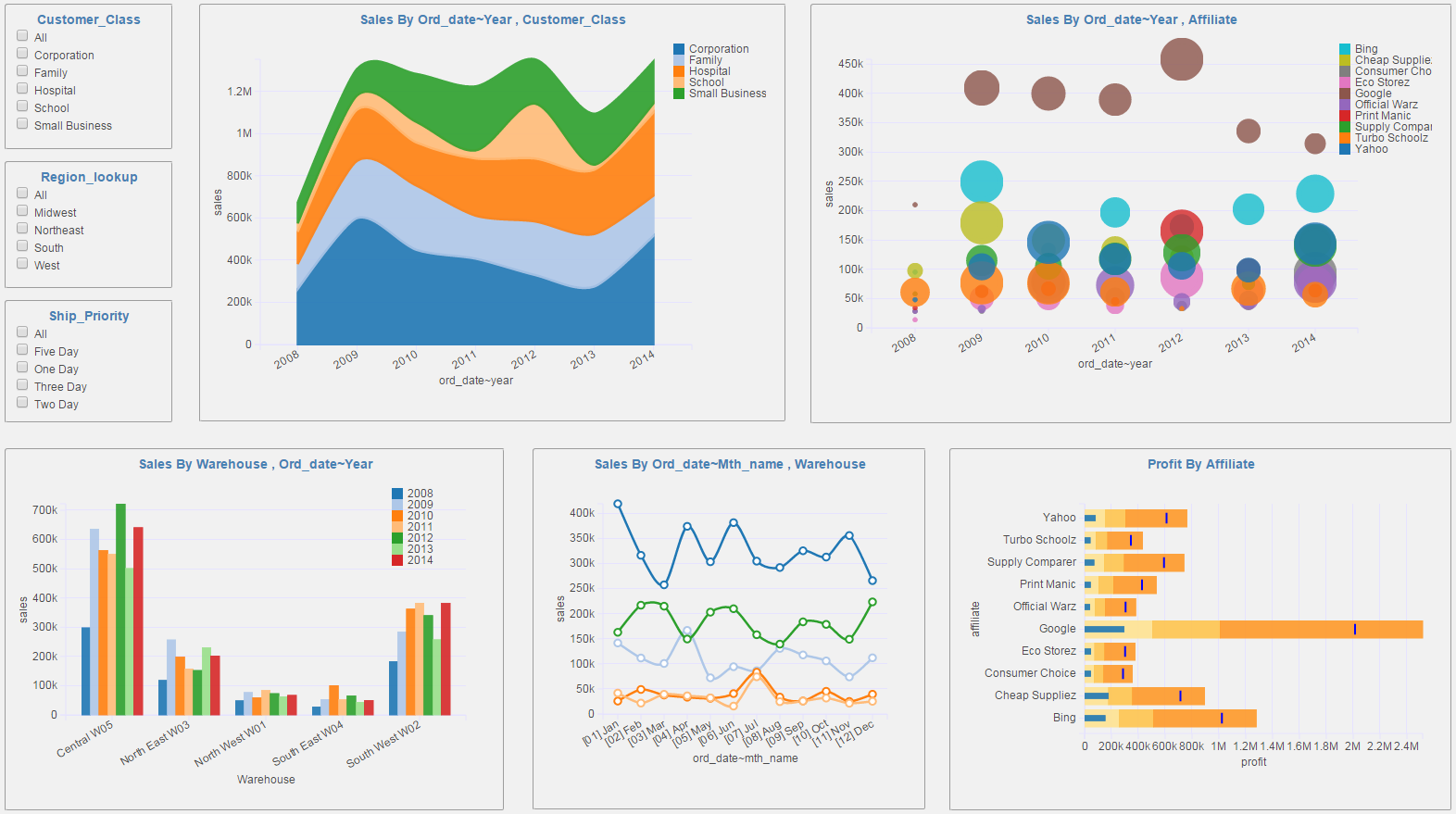
Benefits of PostgreSQL database dashboard
Instant Visibility. A PostgreSQL dashboard visually summarizes all the important metrics you have selected to track, to give you a quick-and- easy overview of where everything stands. With real-time Postgresql reporting reporting, it’s a live view of exactly how your marketing campaign is performing.
- Better Decision Making
- Gain Competitive Advantage
- Enhance Collaboration
- Spotting potential problems
- Merge with data from Excel Dashboards
- Live SQL against database
- No need for Data-warehouse or ETL
- Leverage the speed and stability of your powerful database.
Check out the Top 10 Tangible benefits of Excel dashboards
“Five minutes into using InfoCaptor and you will know that you found a mission critical product. InfoCaptor helps you see your data from different angles like a CSI investigator on a crime scene. It helps visualize endless data, perform real time analysis and tell you where to focus your attention, what are the opportunities to invest your capital. The return on your InfoCaptor investment is guaranteed on your first project”
Steps to build PostgreSQL database dashboard
How to create PostgreSQL database connection
PostgreSQL supports both ODBC and JDBC connections. To work with Databases, you would need the following Connection details like
- PostgreSQL server IP or name
- PostgreSQL database name
- PostgreSQL port number
- PostgreSQL user and password
Check out the InfoCaptor PostgreSQL connection details
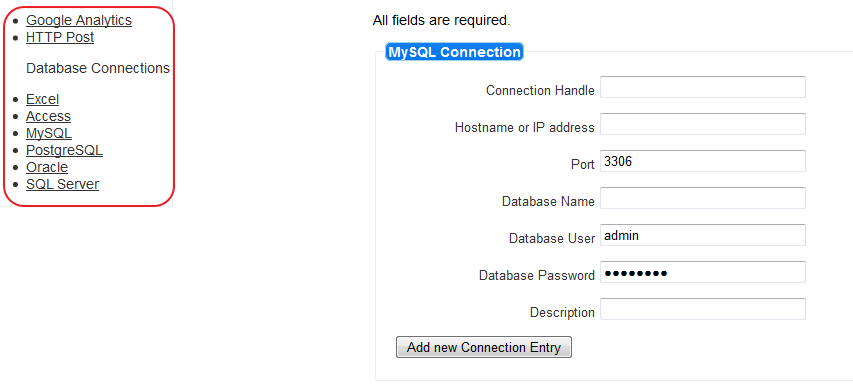
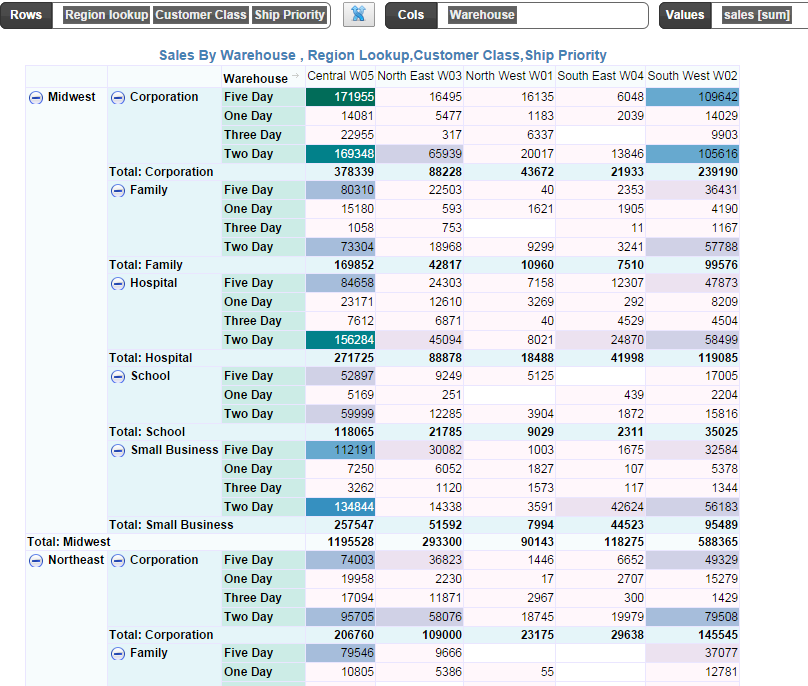
How to build PostgreSQL pivot table for dashboard reporting
InfoCaptor provides powerful visual analytics for PostgreSQL and you simply point to the table in your PostgreSQL schema or database. Pick your columns and put them in rows or columns.
One of the first things to do for data analysis is to browse your Postgresql reporting data and chart different varieties of Pivot Tables. Pivot tables is one of the simple and yet powerful visualizations. InfoCaptor’s entire visualization engine is based on pivot tables. Check the detail steps on how to build Pivot Tables views for PostgreSQL data
Create bar charts and line charts for Postgresql reporting tables and views
Once you have a visual clue about your PostgreSQL data using pivot tables, it becomes very easy to convert into bar chart, line chart or any other chart. Check this picture, how PostgreSQL data is visually mapped between pivot table and bar chart
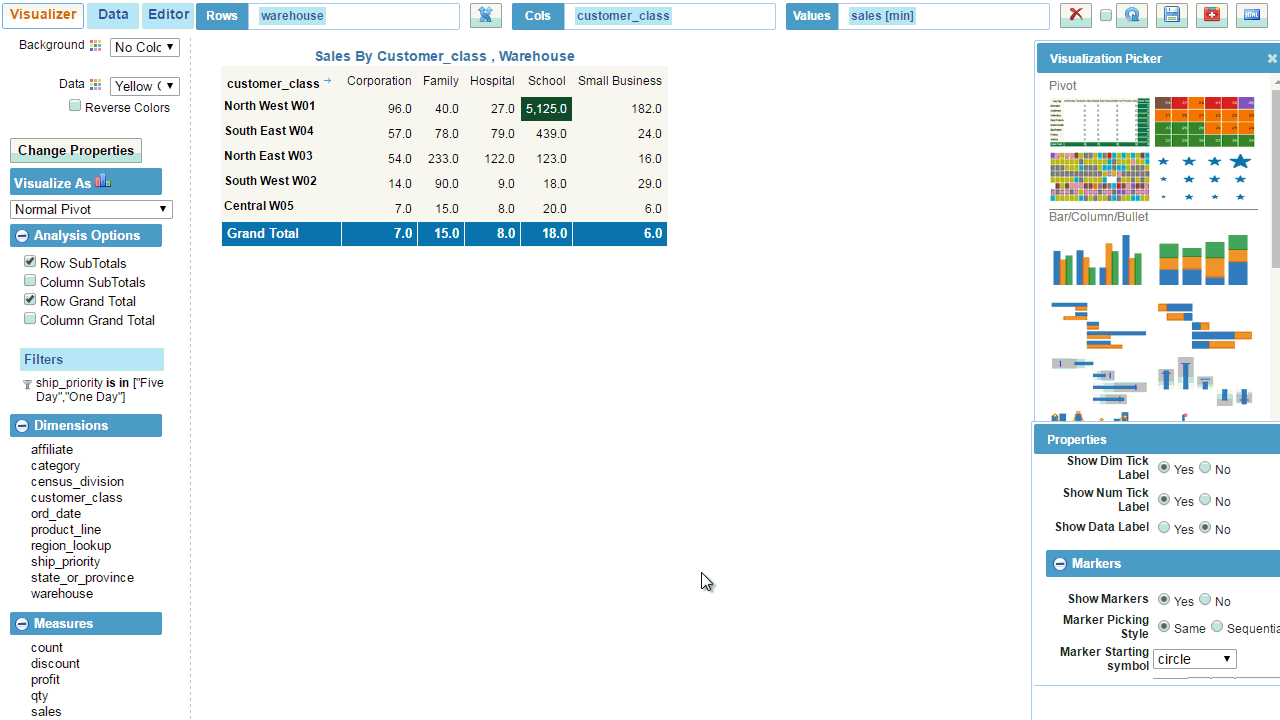
Create Advanced d3.js charts for PostgreSQL tables and views
While you can create pivot tables and bar charts that are very common display types for majority of dashboard reporting, InfoCaptor liberates you from the basic chart types by providing advanced d3js based hierarchical visualizations. Your PostgreSQL reports can easily incorporate circle pack, sunburst, cluster and treemap diagrams. Sankey Flow diagram for your PostgreSQL analytics data is also an excellent choice for quick data analysis.
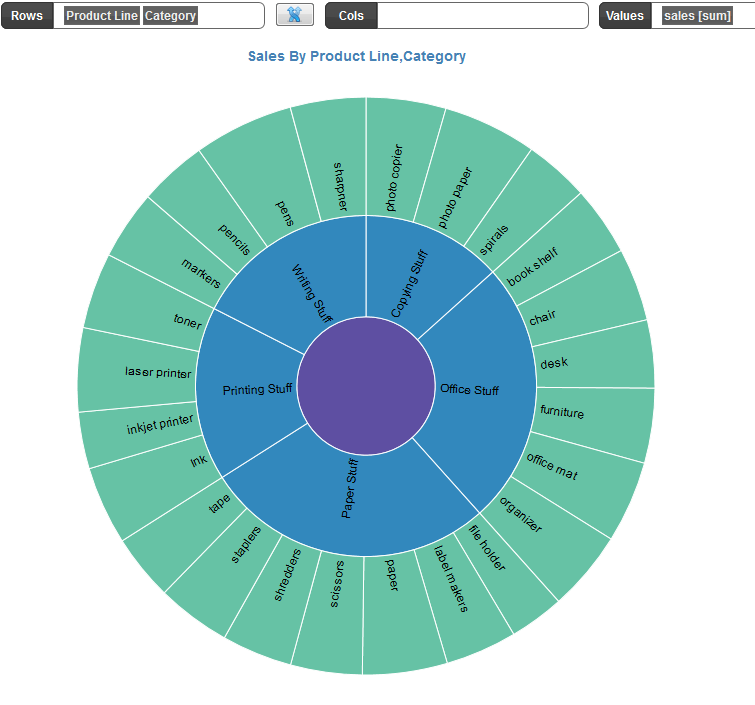
Add PostgreSQL based analysis/report to dashboard view
- Once you are happy with your analysis in the visualizer you can add it to the dashboard
- Keep adding as many analysis you need to the Postgresql reporting dashboards
- Add dashboard parameters to the PostgreSQL reporting page
Finalize and Publish your Postgresql reporting dashboard
Once you are done with the dashboard, you can share the dashboard with ohter users.
- Public sharing: Share dashboard as public URL
- Inivite users to your group and share it via group
Within minutes of downloading you will be able to build Sankey Diagrams from all kinds of data. Mix data from PostgreSQL and Excel or CSV files for building stunning dashboards, absolutely free!Free Download – Dashboard software
