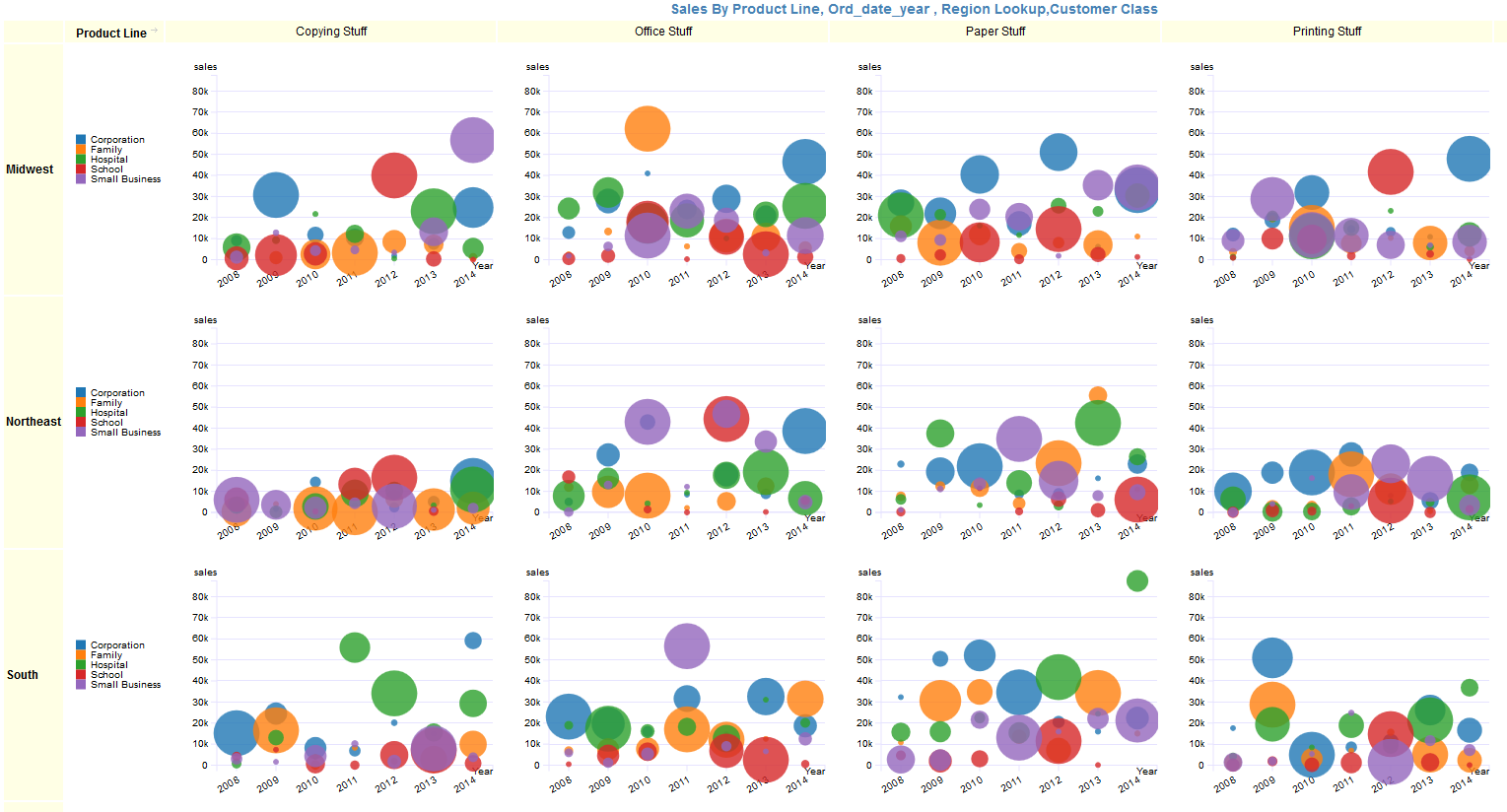Bubble chart is based on the scatter plot but it has additional metric to provide the size of the markers. The first metric determines the position of the marker on the Y-axis and the second metric provides the size of the marker.
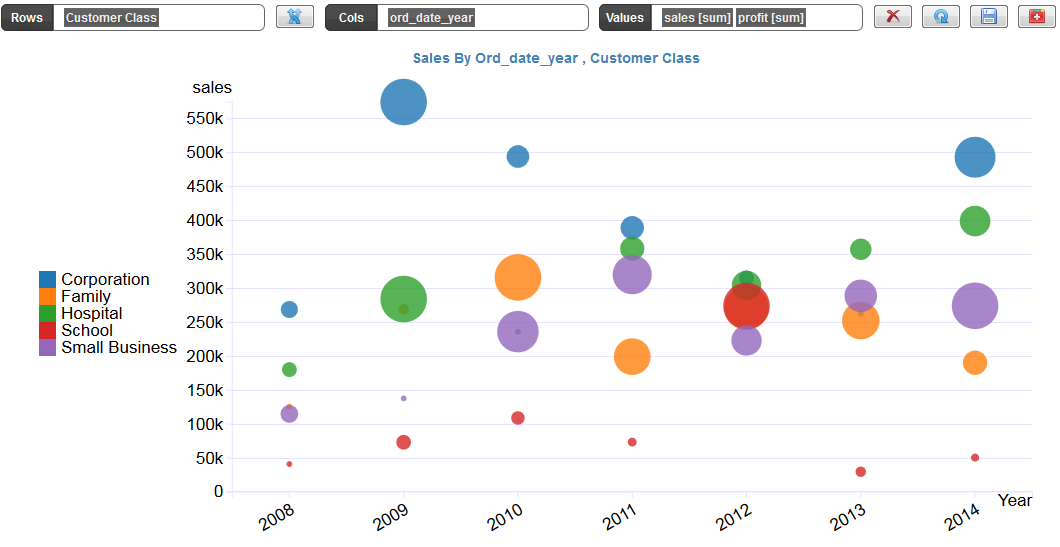
In the above chart, you can see the position of the bubble is determined by the “Sales” metric and the size of the bubble is determined by the “Profit” metric.
You can see Bubbles that are on the same horizontal line, vary in sizes. This tells you for the same amount of sales, the profit range is different. With different marker styles
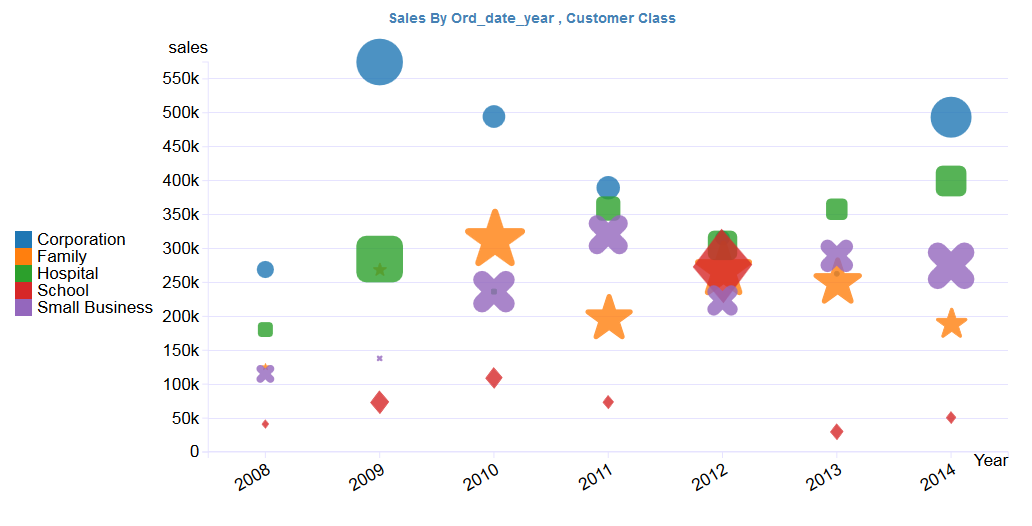
Trellis of bubble/balloon chart