By default each html control parameter/prompt has a property “refreshOnChange” set to ‘Y’
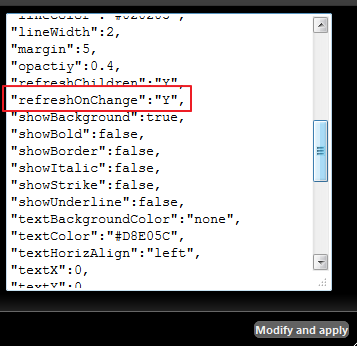
For performance reasons, if you decide to turn this to ‘N’ then you need some kind of a refresh trigger and this refresh button provides that trigger.
When the property “refreshOnChange” is set to “Y”, then anytime you select a new radio value, check/uncheck checkboxes, or select a different dropdown value then it automatically notifies each listening widget about the change in selection and triggers a refresh cycle.
If we set it to “N” then you can modify more than one dashboard filter before triggering the dashboard refresh and this can be done by the refresh button. The refresh button by default refreshes each and every widget (except html controls).
