How to make dashboard Public
(NOTE: Making a dashboard public needs a Public Viewing license)
Making a dashboard public means that anybody who has access to the dashboard URL is able to view the dashboard. They cannot edit it.
Quick Way When you have the dashboard open in the editor, there is a link “Make it Public” in the top toolbar

Click on this once and it makes the page public and changes the text to “Make it Private”

So you can quickly toggle between public and private
How to view the dashboard – Presentation Mode
When you click on “View this Page” it launches the dashboard in a new tab or window. This is the presentation mode
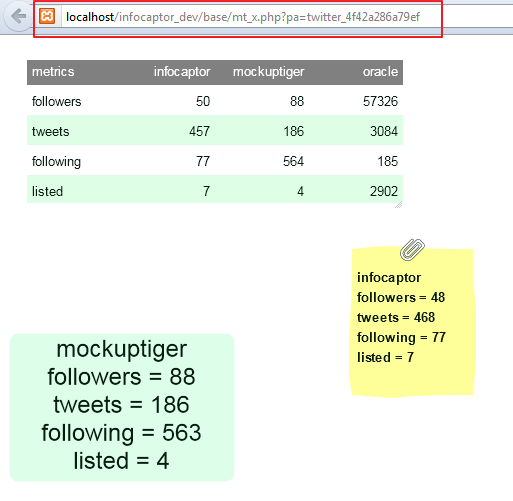
You can share this URL via Email or publish it on the website.
How to share the dashboard via Social Media On the right top corner, you will see the social media buttons. Click on any of them to share this URL.
Note: If the dashboard is not made public then you can view in presentation mode only if you are logged in.
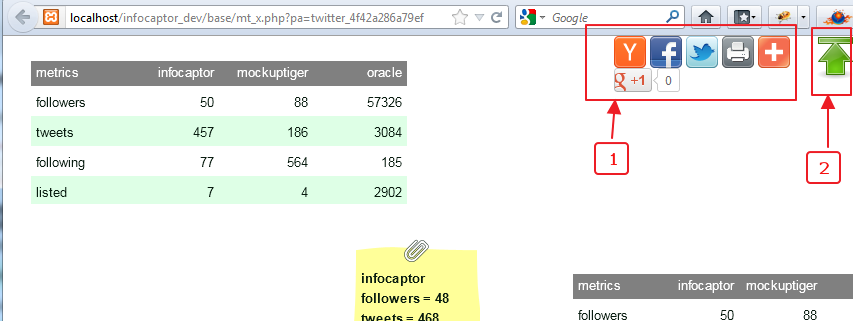
2 : Click on the green Arrow (up) button to open the hidden panel
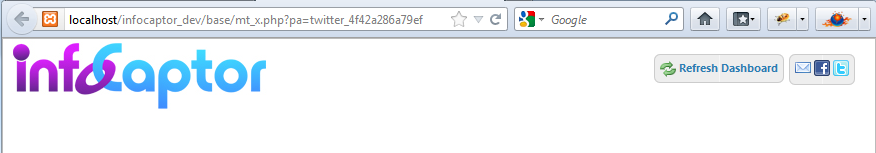
So if you have not opted to set “Autorefresh” then you can manually “Refresh Dashboard” (check dashboard page properties for more details on autorefresh)
