Hello Administrator Menu
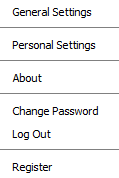
General Settings
: This option is available only when you login as “admin” user. All of the settings in General settings are globally applicable to all the users in the system. But each user can override the settings in the “Personal Settings”.
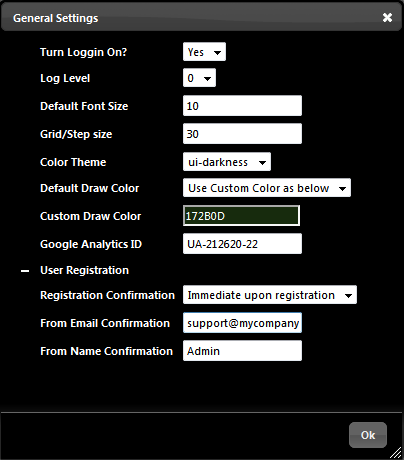
1.Turn Loggin On : When set to “Yes” it will add log messages in the log directory. Each day a new log file is created and all messages are logged here depending on the log level.You can turn this off in your production enviornment and occassionally turn it on during troubleshooting or error tracing.
2.Log Level : The levels are 0 through 5 and it is used internally to determine what type of messages to send to log files.
3.Default Font Size: When you drag any widget/icon from the left panel on the canvas in the center, all widgets use the same font size and this font size is determined by this setting.
4.Grid/Step size : This sets the height and width of each square in the grid
5.Color Theme : These are the jquery-ui themes.
6.Default Draw Color : The two selections are “Use Custom Color as below” and “Use Theme color default” “Use Custom Color as below” : When you select this then the next property (7) “Custom Draw Color” will decide what color to use for all widgets “Use Theme color default” : The color depends on the jquery ui theme you select.
7. Custom Draw Color : Draw color when the user selects “use Custom Color” option above 8. Google Analytics ID : If you have google analytics account and wish to track the usage of your dashboard pages then you can use this option User Registration : The following options are needed only when you install the software on your own hosting service or internal servers.
Personal Settings
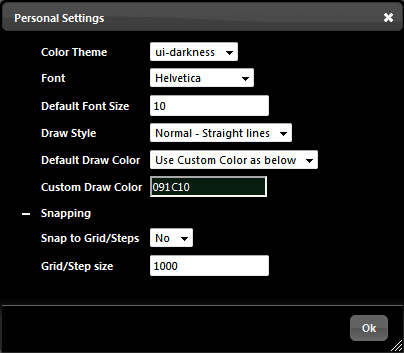
There is lot of overlap of settings between the “general settings” and “personal settings”. Personal Settings always take precedence and you can override all the color and font options that the admin has setup.
