Click on the “View Scheduled Jobs” link on the Launch pad.php
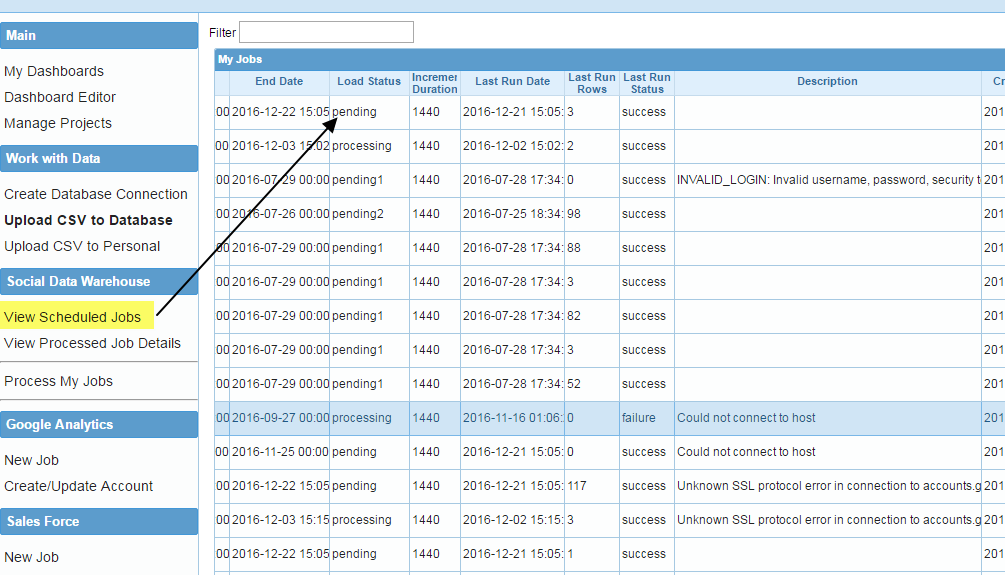
This is a simple screen that shows a list of all defined jobs
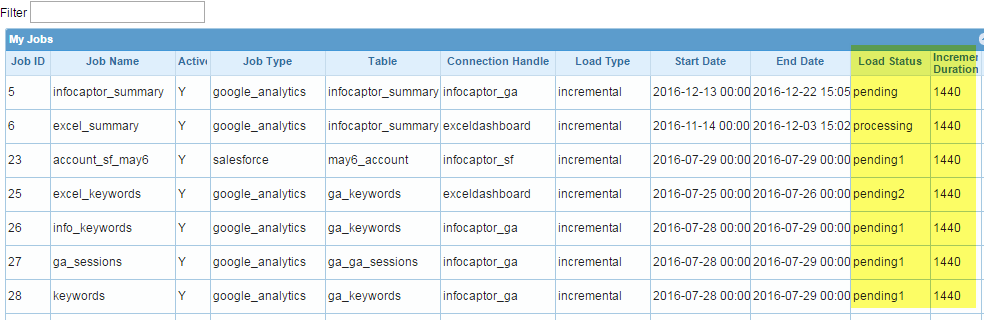
In the above sample, there are various Google Analytics and Salesforce jobs. When you define the job for the first time, it has load Type=”initial” and load status=”pending”
The default incremental duration is 1440 minutes that is 24 hours. When the daemon runs, it will determine which jobs are due to run based on the job’s last run date, incremental_duration and load type.
If you want to change the schedule of any particular job to run every 5 minutes then edit the record and change it to whatever value you want.
For e.g the job listing below is set to be due every 10 minutes
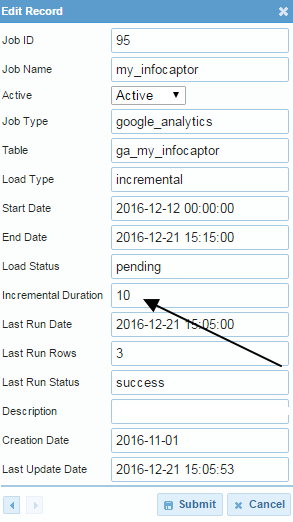
NOTE: If the background daemon is scheduled to run just once during the day then your hourly or 10 minutes jobs will not be picked up until the next run of the background daemon. So set your job expectations, daemon schedule and incremental duration accordingly.
