The following code is an example of how you can use two dates in the SQL result to add color coding to each row
https://my.infocaptor.com/dash/mt.php?pa=table_row_formatting_5cd98a66c3a44
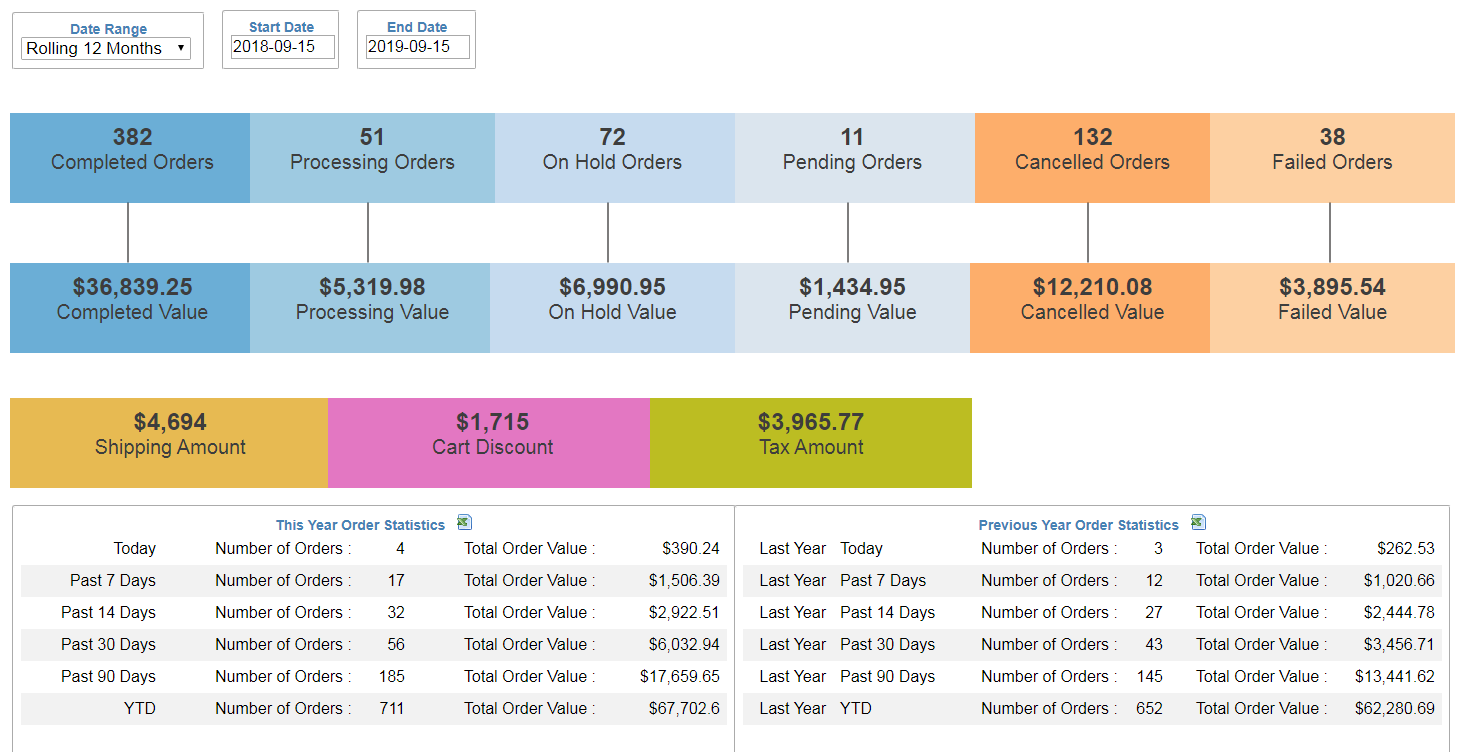
var cols=glb["_odata"].length;
var rows=glb["_odata"][0].length;
var cellVal,cellDtVal,todayDt,timeDiff,diffDays;
todayDt=new Date();
var dateColIndex=7; //this is the deciding date column
for (var i=0; i < rows; i++)
{
cellVal=glb["_odata"][dateColIndex][i];
cellDtVal= new Date(cellVal);
//date diff value
timeDiff = (cellDtVal.getTime() - todayDt.getTime());
// days difference
diffDays = Math.ceil(timeDiff / (1000 * 3600 * 24));
//glb["_odata"][dateColIndex+1][i]=diffDays;
if (diffDays>2)
{
glb["_odata"][0][i] = "<span style='color:white;background-color:green;padding:5px;'>"+glb["_odata"][0][i] +"</span>";
glb["_odata"][dateColIndex][i] = "<span style='color:white;background-color:green;padding:5px;'>"+glb["_odata"][dateColIndex][i] +"</span>";
}
else if (diffDays<0)
{
glb["_odata"][0][i] = "<span style='color:white;background-color:red;padding:5px;'>"+glb["_odata"][0][i] +"</span>";
glb["_odata"][dateColIndex][i] = "<span style='color:white;background-color:red;padding:5px;'>"+glb["_odata"][dateColIndex][i] +"</span>";
}
else
{
glb["_odata"][0][i] = "<span style='color:black;background-color:yellow;padding:5px;'>"+glb["_odata"][0][i] +"</span>";
glb["_odata"][dateColIndex][i] = "<span style='color:black;background-color:yellow;padding:5px;'>"+glb["_odata"][dateColIndex][i] +"</span>";
}
}