If you wanted to share a dashboard as part of existing web page then follow the steps below Goto Actions > HTML Embed Code
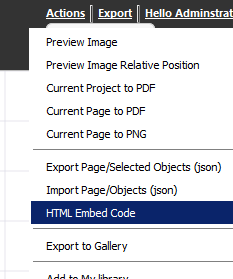
It will generate a special code that you copy and simply paste in html file or your blog anywhere within the body
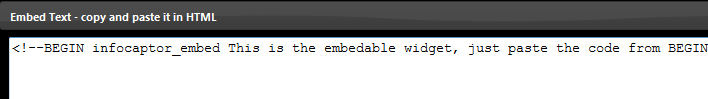
Paste in HTML page
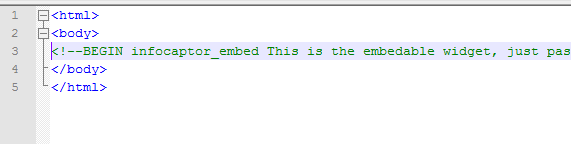
Save the page and when you launch the html page the dashboard is shown “live” on your website
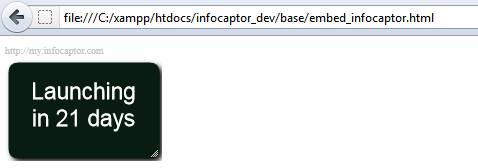
When you embed,
- everything is live
- if you set auto-refresh, the widgets will keep refreshing
- if you have sound alerts, they will keep playing when suppose to
- Data refresh will keep populating widgets
- charts can change in size
- users won’t notice the difference
The embed code automatically calculates the size of the dashboard depending on the number of objects and where they are positioned
So if you have single widget then place it to the top left corner so it does not occupy more space.
