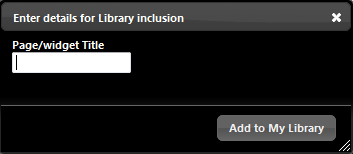Action Menu
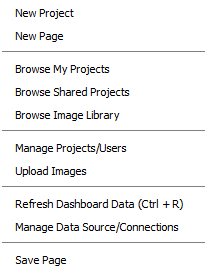
New Project : Select this menu action to create a new Project. Project contains all the pages under it.
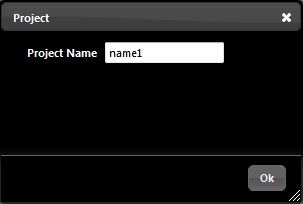
New Page : Select this menu action to add a new page to the current open Project
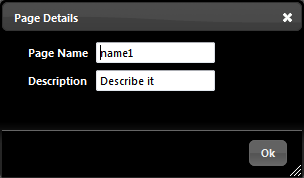
Browse My Projects
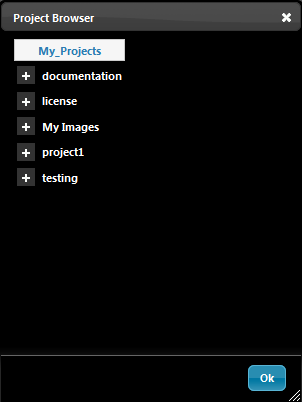
Browse Image Library
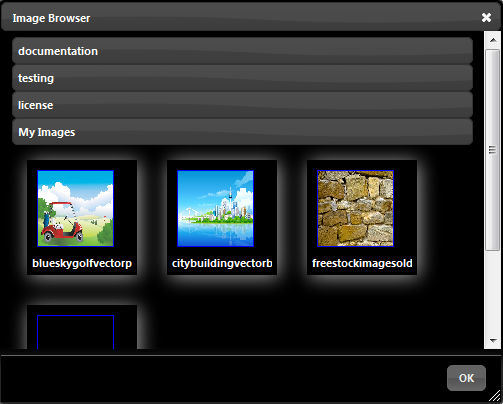
Upload Image
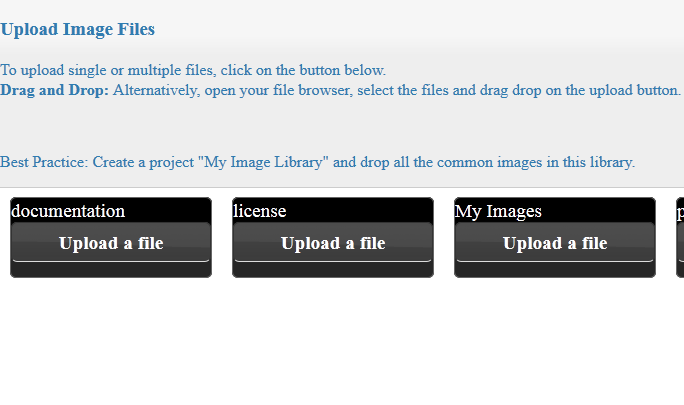
Refresh Dashboard Data : Fires a refresh cycle through the entire dashboard. Each and every widget is asked to refresh itself. Each widget then fires its own queries by connecting to the data source that is defined for them. If the widget has opted out of the refresh then it is ignored and does not participate in the refresh cycle. On your dashboard depending on the need you may need such static widgets that does not need to be refreshed and they are there just as a note or general information (e.g sticky note)
Export Menu
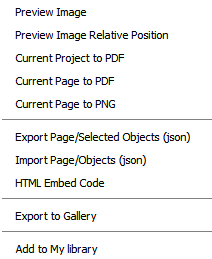
The top section of the Export menu deals with image and pdf export Export Page/Selected Objects (json) : This option will let you export the entire page or just the selected objects to a text definition. This text definition is in JSON format and then can be stored in a file or imported back in other installation or project.
The above is a screenshot of the JSON export of the entire page. You can copy the text and save it in a file or import it back into another project or system Import Page/Objects (json) : This option will let you import entire page or exported objects from the above step.

HTML Embed Code
: This option will give you the HTML code that you can paste in any html web page to embed the entire page. It calculates the dimension of the page and gives a iframe code. Copy the entire code and paste it in your desired web page. NOTE: when you embed the page, the page needs to be public else it will not show on the page.
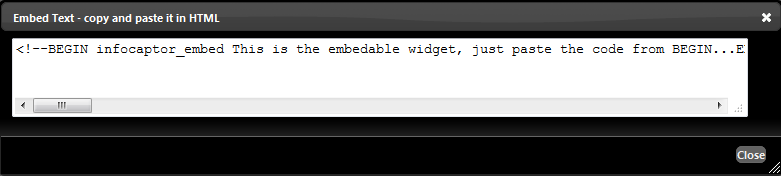
Add to My Library
: This option will add the page to your library project. If you try this option for the first time, it will automatically create a new project “MY_LIBRARY” and then adds thepage to this library. Going forward all such actions will keep adding the page to the same library project.