How to find repeat customers for your WooCommerce Store?
Who are the repeat customers?
Repeat customers are simply those who purchase more than once in a given time period. The period could be a week, a month or spanning multiple years.
Let say you purchase Vitamins or Thyroid support medication from an online store. You have been evaluating various brands and not satisfied until now. Now that you found a medication that works for you, wouldn’t you go back to the same vendor every time you need a refill?
Repeat customers come back to your store because they have a need that your product fulfills and the second indicator is that your product works for them. This is a great success for you and your store. You have a winning product and the validation is a repeat customer.
Wouldn’t it make sense to identify these repeat customers?
What are the top reasons to report on your repeated customers
Collect Reviews : The first thing you should do is reach out to your repeat customers and ask them for a glowing testimonial and review. Don’t forget to get the permission to publish the review on your website. This is one of the best tools to drive more sales by encouraging customers who are on the sidelines and push them towards making the purchase. Seeing a review from an existing customer gives them the confidence. Do it!
Recognition : Send a thank you note or a small gift during Thanksgiving or any such events.
Improve products : Your repeat customers are best to provide feedback on how to improve them further. Their feedback in terms of improving the products be it a physical or digital goods will tremendously help cut your research cost.
Affiliate Recruitment : If your repeat customers have provided glowing reviews, provided feedback on improving the product then why don’t you invite them to become your affiliates? This is a win-win deal.
Offer Add on products : Once you know who are your customers who repeatedly purchase the same product or multiple products you can start offering them discounts on add on products that they might like.
Increase Profits : The bottom line is to increase your store revenues and profits. Repeat customers is a very low hanging fruit that you can grab immediately to make this shift.
How to identify Repeated customers in WooCommerce
With the latest release of our WooCommerce Reporting package, we have added a new “Top and Repeat Customers” dashboard.
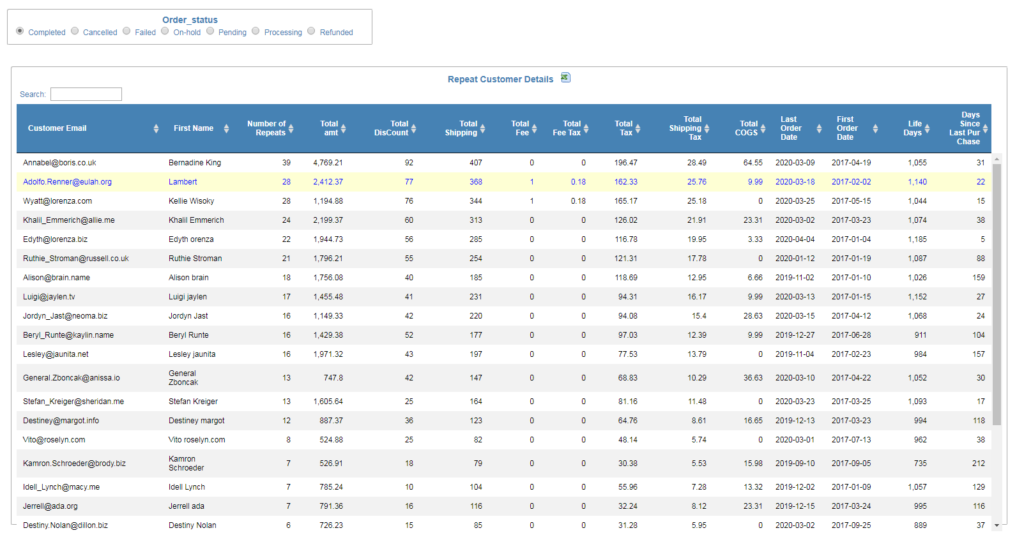
In the above view, you can view each customer who is your repeat customer. Along with the customer name and email you can also view the metrics.
- Customer Email/ Name
- Number of Repeats: For the selected period duration how many times did the customer make unique purchases. Each order counts towards the number of repeates. If a customer bought two items in the same order then it does not go towards the repeat count. It needs to be two distinct orders.
- Total Amount : What is the total amount of orders made up by this particular customer
- Total Discount
- Total Shipping
- Total Fee, Shipping and Taxes
- First Order Date: This date tells us when was the first time this customer bought from your store. This will tell you how long the customer has been engaged with your store.
- Last Order Date: This date tells us when was the last time this customer bought or made a purchase. It could be that the customer was frequent purchaser for the previous year and since last 5 months they haven’t made any new purchase.
- Life Days: How many days has the customer been with your store
- Days since last purchase: How long has it been since the customer made the last purchase.
Drill down to customer purchases
When you click on the above view and select any particular customer, the bottom view will refresh and provide all the order details and history for that customer.
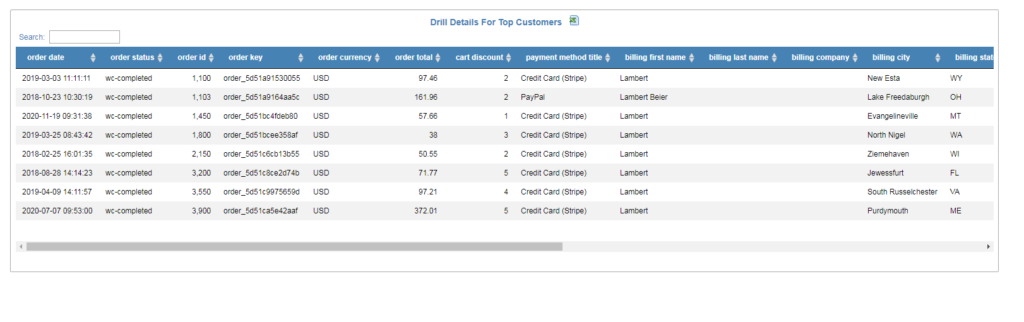
List of WooCommerce Reports in the main plugin
- Sales Overview / Sales KPI report Dashboard
- Sales Trend / Sales Summary dashboard
- Sales by Country State Treemap
- Sales by Country World Map
- Sales by USA State Map
- Sales Heat Map
- Product CrossTab/Pivot Table
- Product Sales Flow Analysis
- Product Sales Heatmap
- Product Sales Trend
- Top Customers Listings
- List of Top Selling products
- Export Order Details from WooCommerce
Summary
This Top and Repeat customer report was built using Data Dashboard Software and adapted as a Reporting plugin for WooCommerce
You should also check out WooCommerce Export Orders Report
You should definitely check out the Sales Trending/Analysis/Summary report available within the advanced wooCommerce Reporting plugin
Check how to Install Sales Reporting plugin for Woocommerce
Additional Information
InfoCaptor is a comprehensive BI Dashboard and Data Dashboard tool. It works with all databases including Oracle, MySQL, PostgreSQL, Redshift. We built the WooCommerce Reports using our own tool and packaged it as an easy to use application plugin for WooCommerce. Hope you like it!
If you are in the market looking for a Mockup or Wireframe application for WordPress or building a new website check out our sister product Wireframe Software for building dashboard wireframes and website mockups
