How to export orders from WooCommerce by Payment method
In our comprehensive WooCommerce Reporting Plugin, one of the most powerful dashboard report is the Export Order Details report.
The most powerful filter of all is the meta data filter.
Using this filter you can query and export every aspect of your woocommerce order information.
For e.g Let say you need to Export all orders with a particular payment type. In this example we will try to filter only those orders that are paid via Paypal.
- Open the WooCommerce Reporting Interface
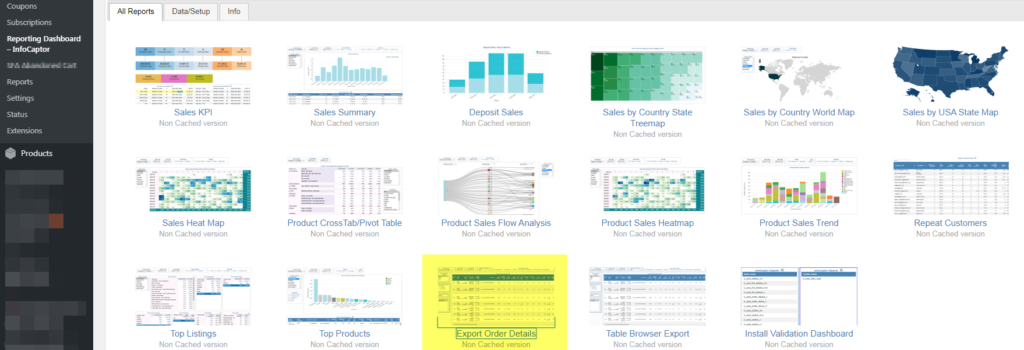
How to use Meta Filter
2. Click on the “Export Order Details”
On the left hand side you will see the meta data filter as below
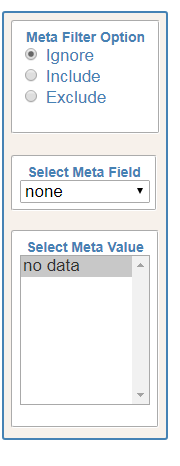
Switch the Filter option to “Include”. When you select “Ignore” then all meta data selections will be ignored. Include will match your selected condtions and Exclude will filter out your selected values and show you only that don’t match.
How to use Payment Filter
In our case we want to know all the orders in a particular period that contain “Paypal” as payment method.
So we select “Include” and then from the “Select Meta Field” we pick “_payment_method”
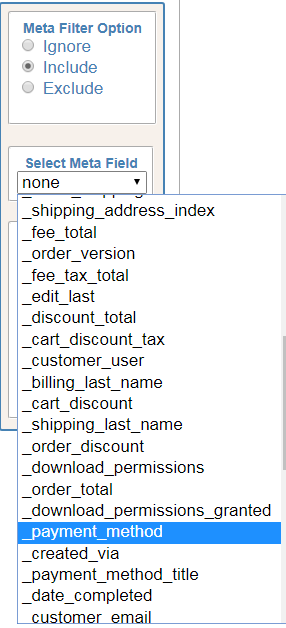
This drop down shows all the possible meta fields in your WooCommerce system. It will also list any additional Order level meta fields that may come from custom plugins.
Once you select “_payment_method”, the drop down below will dynamically filter and show you the valid values for that filter.
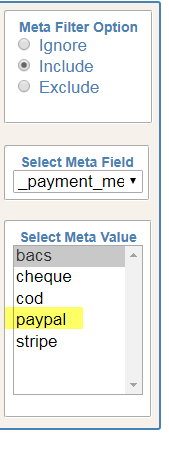
In this case we pick “Paypal” and the main table grid will display all WooCommerce orders containing Paypal as payment type.
Similarly, you can
- Find all WooCommerce Orders paid by Stripe (select only stripe in the meta field value)
- Find all WooCommerce Orders that are paid by Stripe and Paypal ( select Stripe first, press Ctrl key and then select Paypal)
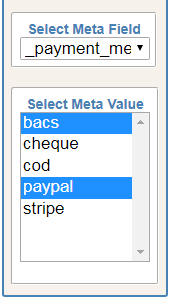
How to select multiple values
- Find all WooCommerce Orders paid by Check (just select the payment method type)
- Find all WooCommerce orders paid by deposit using the deposit filter on the left hand side
- Find all Orders that are not paid via Paypal
- Find all Orders that are originated from a particular country (select _billing_country from meta field filter)
- Find all Orders that ship to any particular country (select _shipping_country)
- Find all Woo Orders that contains shipping state as “Pennsylvania” and “New York” (use Ctrl Key and then select the first state and the next state)
- Find all WooCommerce Order Details by particular order currency (You can select a range or currencies by simple drag selecting all or multiple values)
We are constantly updating and adding new features to this reporting plugin. It is super fast as it does not use any of the WooCommerce or WordPress tables for reporting purpose. We also provide “Non Cached” version that are slow but report on top of the wordpress tables but we do not recommend them.
So what are you waiting for?
Go get the most advanced WooCommerce reporting plugin .
We are actually selling at a steep discount!
