Description
Best WooCommerce Reports Plugin for your Online store
Boost your WooCommerce store revenues by understanding your data without drowning into it.
Looking for the perfect WooCommerce (WordPress e-commerce) reports revealing customer insights could mean the difference between slow growth or super-fast sales.
This WooCommerce reports plugin is a collection of several dashboards and reports and is the best kind of useful analytics. It covers various aspects of Sales KPI, Order Metrics, Customer Analytics, and Product metrics. Each dashboard page is designed with the best user experience in mind.
List of reports in the Woocommerce report plugin
- Sales Overview / Sales KPI report Dashboard
- Sales Trend / Sales Summary dashboard
- Sales by Country State Treemap
- Sales by Country World Map
- Sales by USA State Map
- Sales Heat Map
- Product CrossTab/Pivot Table
- Product Sales Flow Analysis
- Product Sales Heatmap
- Product Sales Trend
- Top Customers Listings
- List of Top Selling products
- WooCommerce Deposits
- Export WooCommerce Orders
- Table Browser and Data Export
- Repeat Customers Report
Benefits of Woocommerce Reports and Dashboards
- Super fast response times.
- Instantaneous refresh of data on filter manipulations
- There is no submit button to generate report. Everything works with single click
- Consistent design and uniform presentation style
- Includes Cached for faster reponse times. There is also a non-cached version which goes directly to the tables.
- No setup required. Grabs default store settings such as currency and decimal
- Provides consistent date filters and calendar pickup
- Provides sales and product trending view by various period types such as year, month, week etc
- Drill down to details and excel export for every table
Why InfoCaptor WooCommerce Reporting?
- InfoCaptor has been in the Business Intelligence and Data visualization since 2006
- Solid and established BI tool in the small and medium enterprises
- InfoCaptor Dashboard and Visualization engine is embedded as part of this WooCommerce plugin
- All of the dashboards and reports are designed and built using the InfoCaptor Dashboard Designer
- This provides consistent design patterns for all dashboards
- Customizing of reports is very easy using the Infocaptor visual Analyzer (available in future release)
- The logic of the reports is separate from the presentation layer
- All of the advanced visualizations will be made available to the store owner
- Access to the Dashboard Designer and Visual Analyzer will let you build your charts and analysis by simply drag and drop operation of various columns
WooCommerce Sales Analysis Report Dashboard
- Sales Analysis Reporting Dashboard is your go-to report for every woo-commerce store owner.
- Get complete Sales overview of your woocommerce Store.
- In summary, it gives you the best trending information on your store revenues.
- You can view the sales metric trending by Year, Month, Quarter, Week and Day
- You can filter by each order statuses
- You can filter WooCommerce Deposit orders
- You can filter by every meta-field available or defined in woocommerce
InfoCaptor’s reporting plugin for WooCommerce is the only plugin where you can filter deposit orders, and filter in/out every Meta Field defined within WooCommerce
Sales Metrics
- Store Revenue
- Order Count
- Cost of Goods
- Gross Profit
- Total Fee
- Total Fee TAX
- Total Discount
- Total TAX
- Total Shipping
- Total Shipping Tax
Filters
- Quick Date Range Picker (Rolling 12 months, Last 30 days etc)
- Date Picker
- Sales Metrics
- Period View By
- Order Status
- Deposit Filter
- Meta Data Filter
Visual Charts/Tables
- Bar Chart showing the trending analysis.
- The Bar chart reflects your selections and filters instantenously
- Corresponding Data Table at the bottom for detailed view.
- Every Table provides and Export to Excel option
WooCommerce Sales KPI Metric Dashboard
- This is another report that becomes a daily destination for you as an eCommerce store owner.
- In summary, it gives you beneficial and precise information at a glance.
- It displays the number of count by each order status and also provides you the revenue associated with that order status.
- It also shows you a KPI table current and previous year.
- You can filter WooCommerce Deposit orders
- You can filter by every meta-field available or defined in woocommerce
Every successful woocommerce store has implemented various store extensions, and each extension brings a set of metadata along. No other plugin or reporting tool within WooCommerce provides the ability to filter deposit orders or eta data fields.
Sales Metrics
- Number and Revenue of Completed Orders
- Number and Revenue of In-Processing Orders
- Number and Revenue of On-Hold Orders
- Number and Revenue of Pending Orders
- Number and Revenue of Cancelled Orders
- Number and Revenue of Failed Orders
- Total Shipping Amount
- Total Cart Discount
- Total TAX amount
Filters
- Quick Date Range Picker (Rolling 12 months, Last 30 days etc)
- Date Picker
- Deposit Filter
- Meta Data Filter
Visual Charts/Tables
- Widget boxes with color coding for each Order Status
- KPI Tables shows this year and previous metrics such as
- Revenue and Number of orders for Today
- Revenue and Number of orders for Past 7 days
- Revenue and Number of orders for Past 14 days
- Revenue and Number of orders for Past 30 days
- Revenue and Number of orders for Past 90 days
- Revenue and Number of orders for Year to Date
- The report also displays all of the above values for the prior year.
Product Sales Analysis Heatmap Report Dashboard
- In this report, you see a pivot table view of your product sales
- On the X-Axis of the pivot table, you can see the hour of the day for Order date and time.
- On the Y-Axis you can see the period type such as Year, Month, Days, and week.
- The bottom table is a drill-down detail view when you click on a particular cell within the transposed pivot table.
- In the product heat map, each cell represent the line amount or the order line quantity.
List of the reports, visualizations, and drill down
- Sales Analysis / Sales Overview / Sales KPI report Dashboard
- Sales Trend / Sales Summary dashboard
- Sales by Country State Treemap
- Sales by Country World Map
- Sales by USA State Map
- Sales Heat Map
- Product CrossTab/Pivot Table
- Product Sales Flow Analysis
- Product Sales Heatmap
- Product Sales Trend
- Top Listings
- Top Products
Continuous Updates and More reports
- In the WordPress marketplace, there are many extensions available for woocommerce, and each has their own reporting needs
- We will be updating and adding new reports to this core reporting plugin
- With the purchase of this plugin, you already get beautiful, responsive visualizations and an extremely comprehensive set of reports.
- But you also get all future reports such as Subscription reporting, Bookings Reporting, Abandoned Cart reports and so on.
- There is no need to purchase separate extensions for your reporting needs.
Future Proof. Just one Reporting extension for all your WordPress and WooCommerce reports
Export WooCommerce Data
With the Export WooCommerce Dashboard, it is very easy to export raw data into a CSV or Excel File
WooCommerce Export Orders
This report allows you to quickly browse the orders data and export into a CSV file. You can select the filters at the top and on the sides. It will immediately filter based on your selection and display the results in the table below. You can click on the Excel icon to download as CSV file.
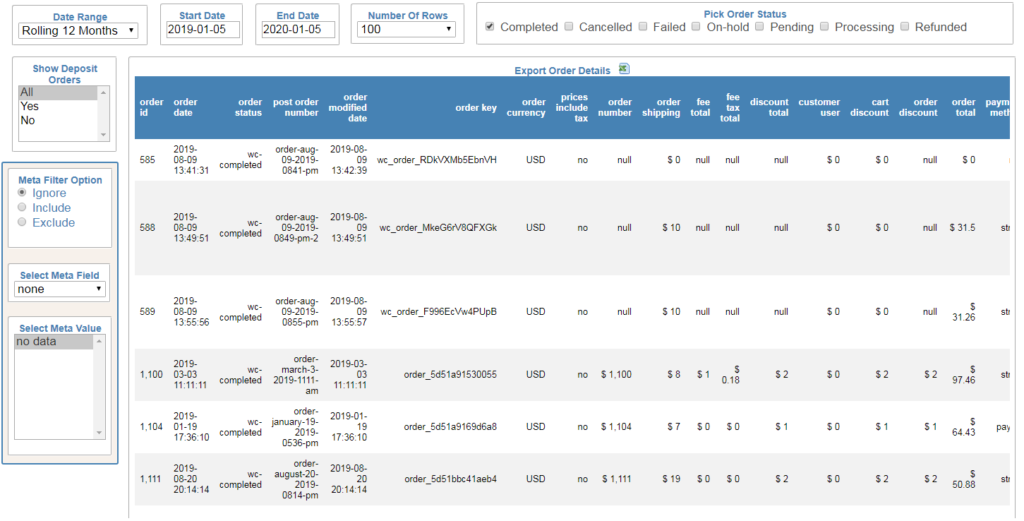
Similarly you can
Export WooCommerce Products Data
Export Order Line Items including SKU and variation IDs
Export Cost of Goods Orders
Export TAX Data
Export Customer Data
Export all WooCommerce Data
- Increase your Revenue, recruit new Affiliates and improve products using Repeat Customer report

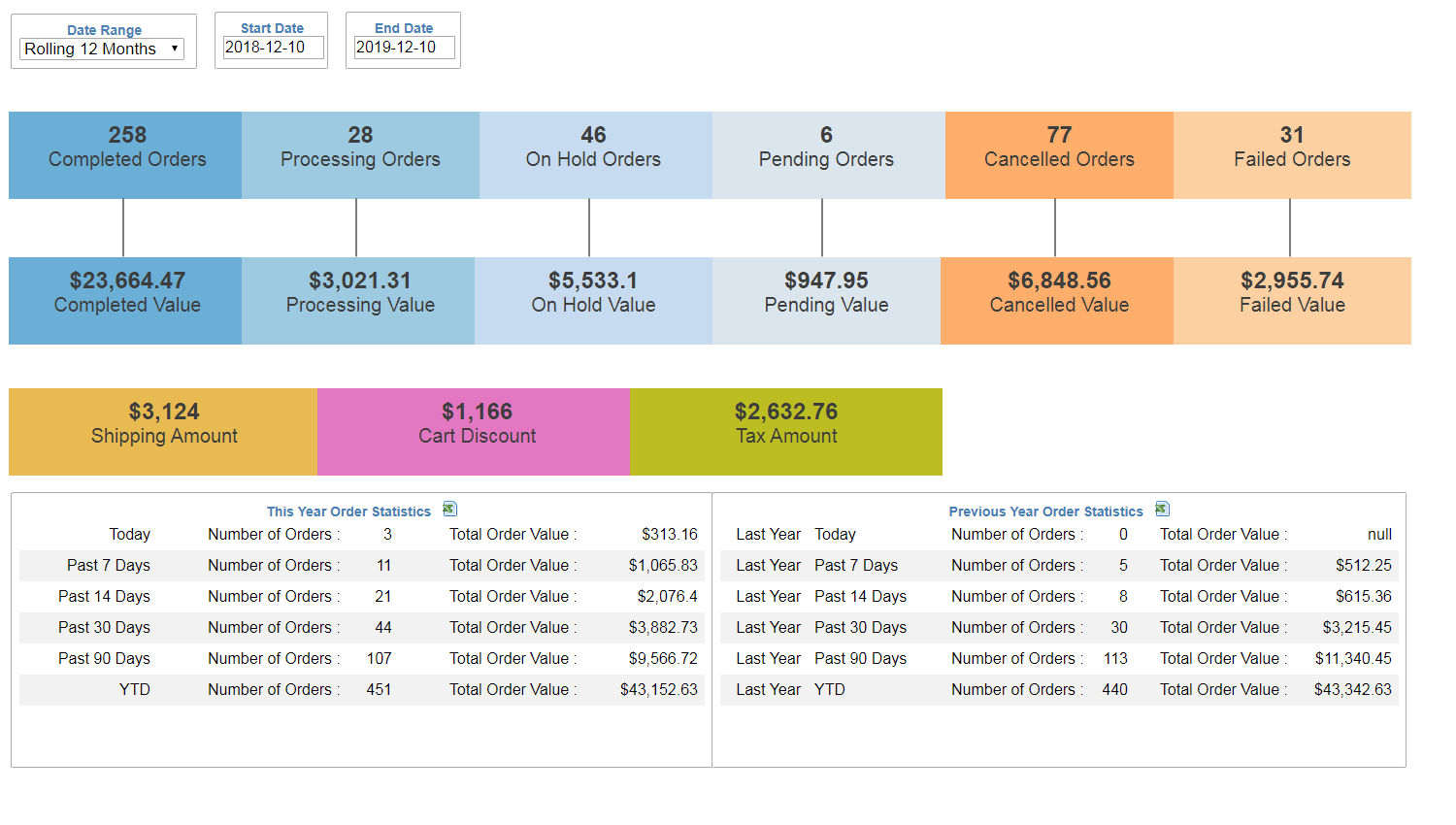

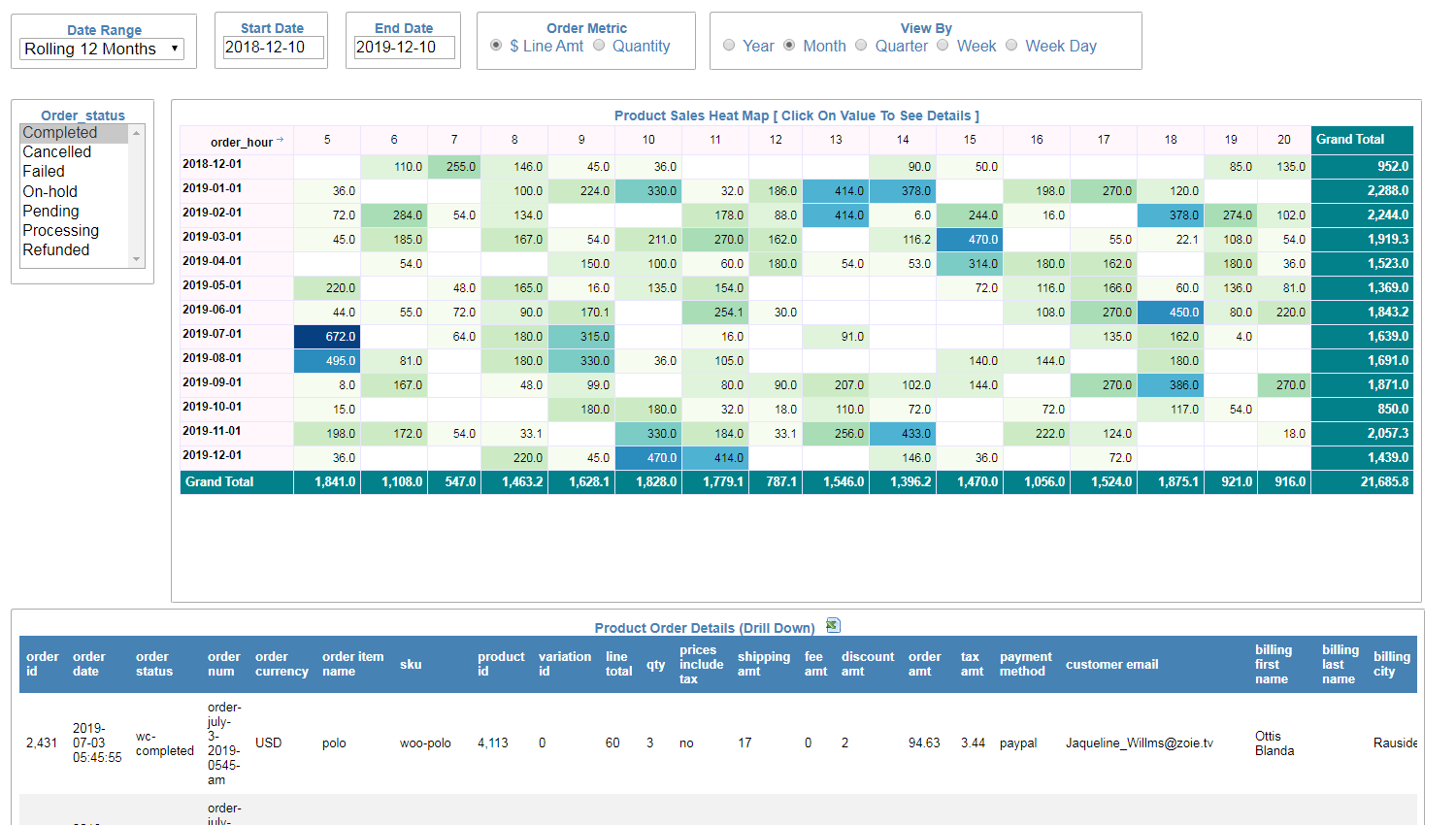
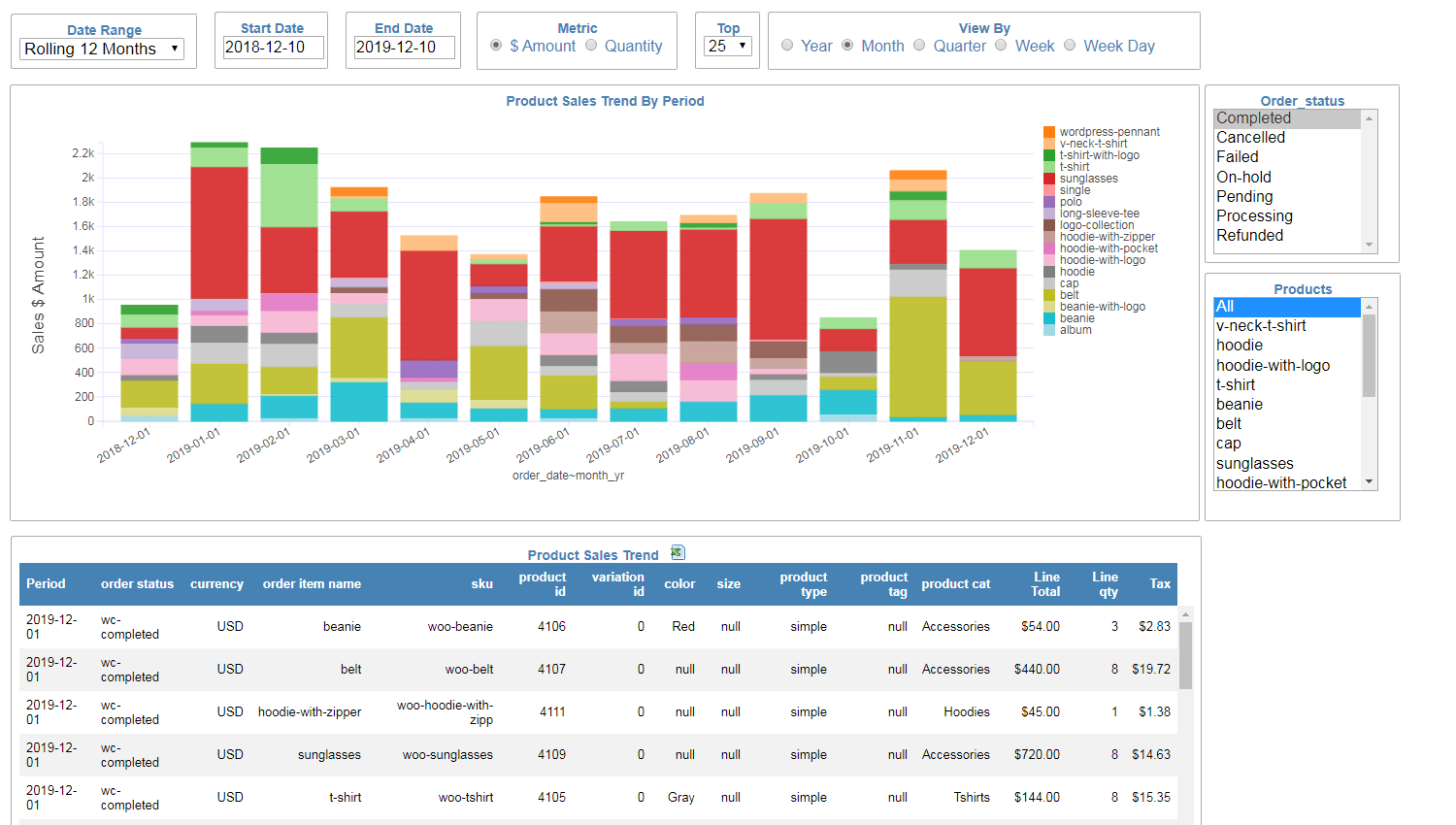
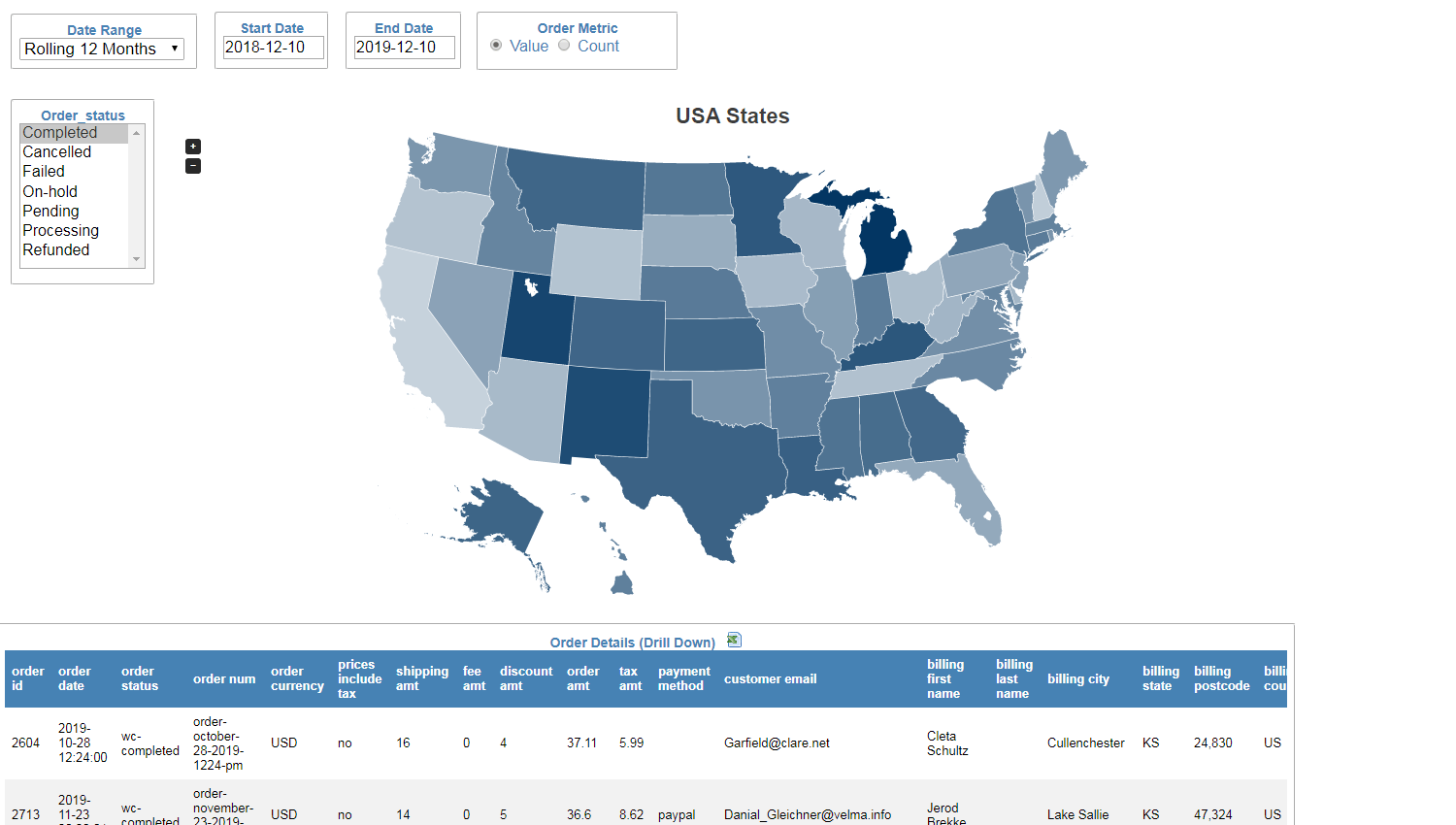
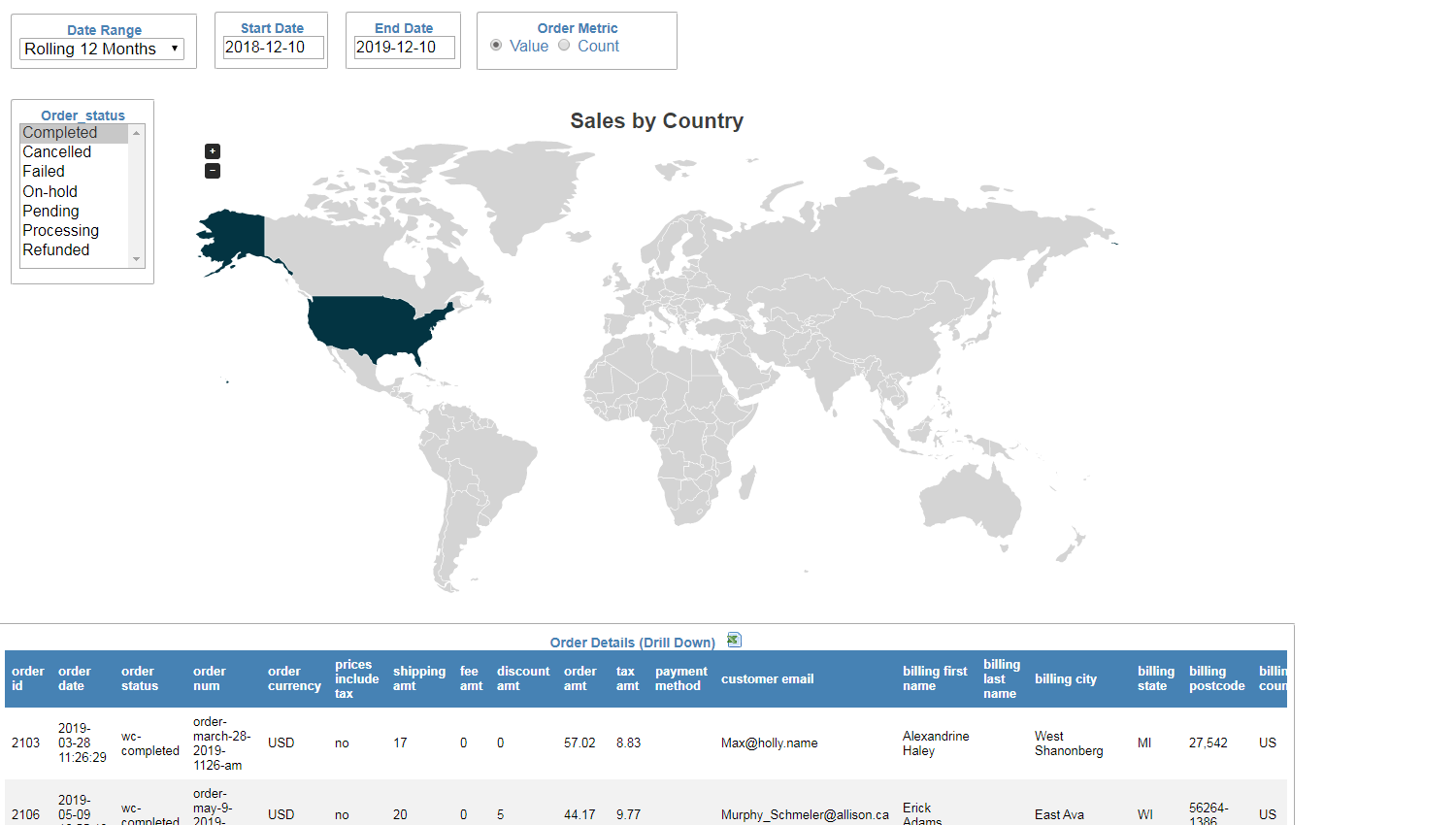
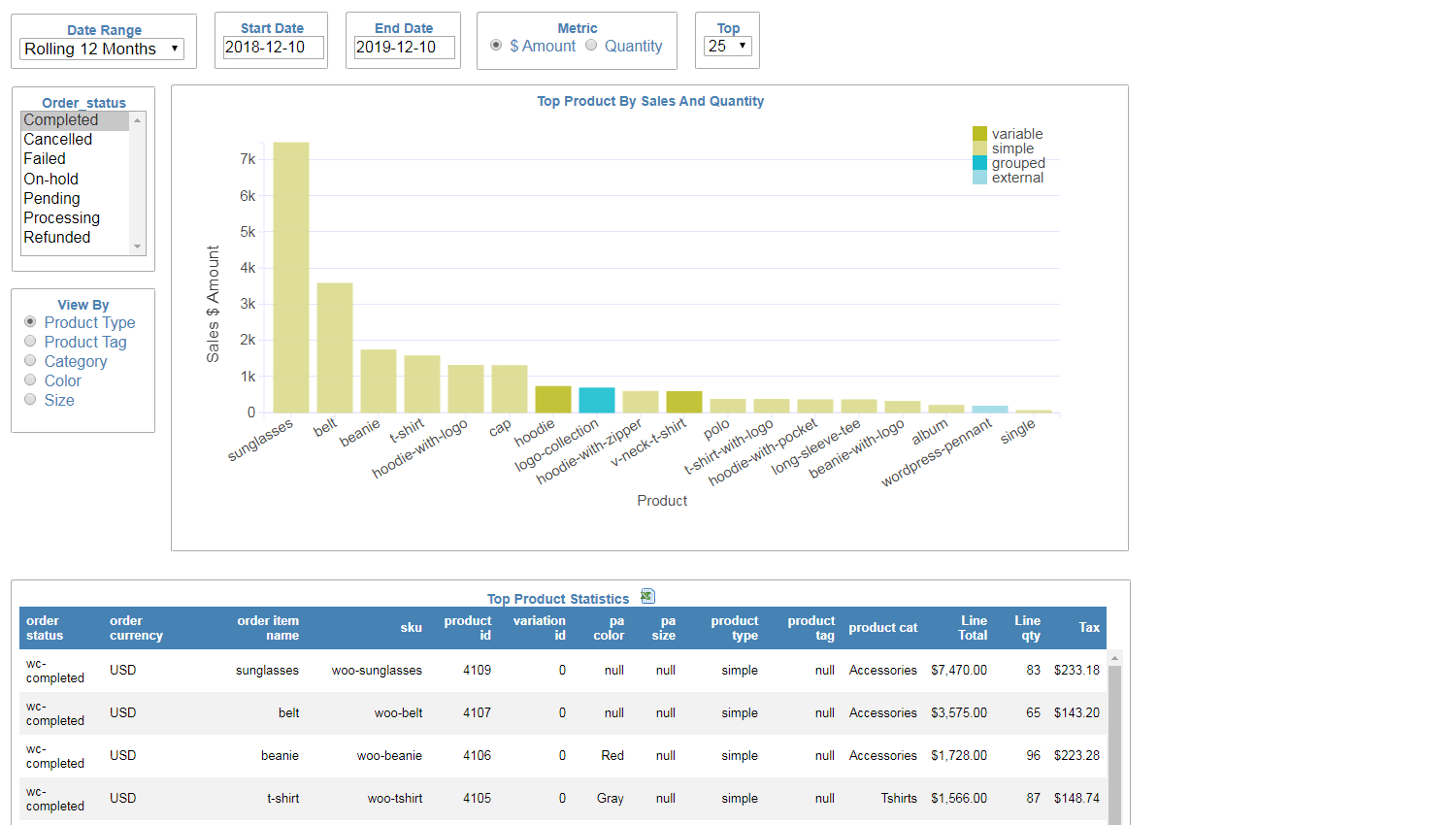
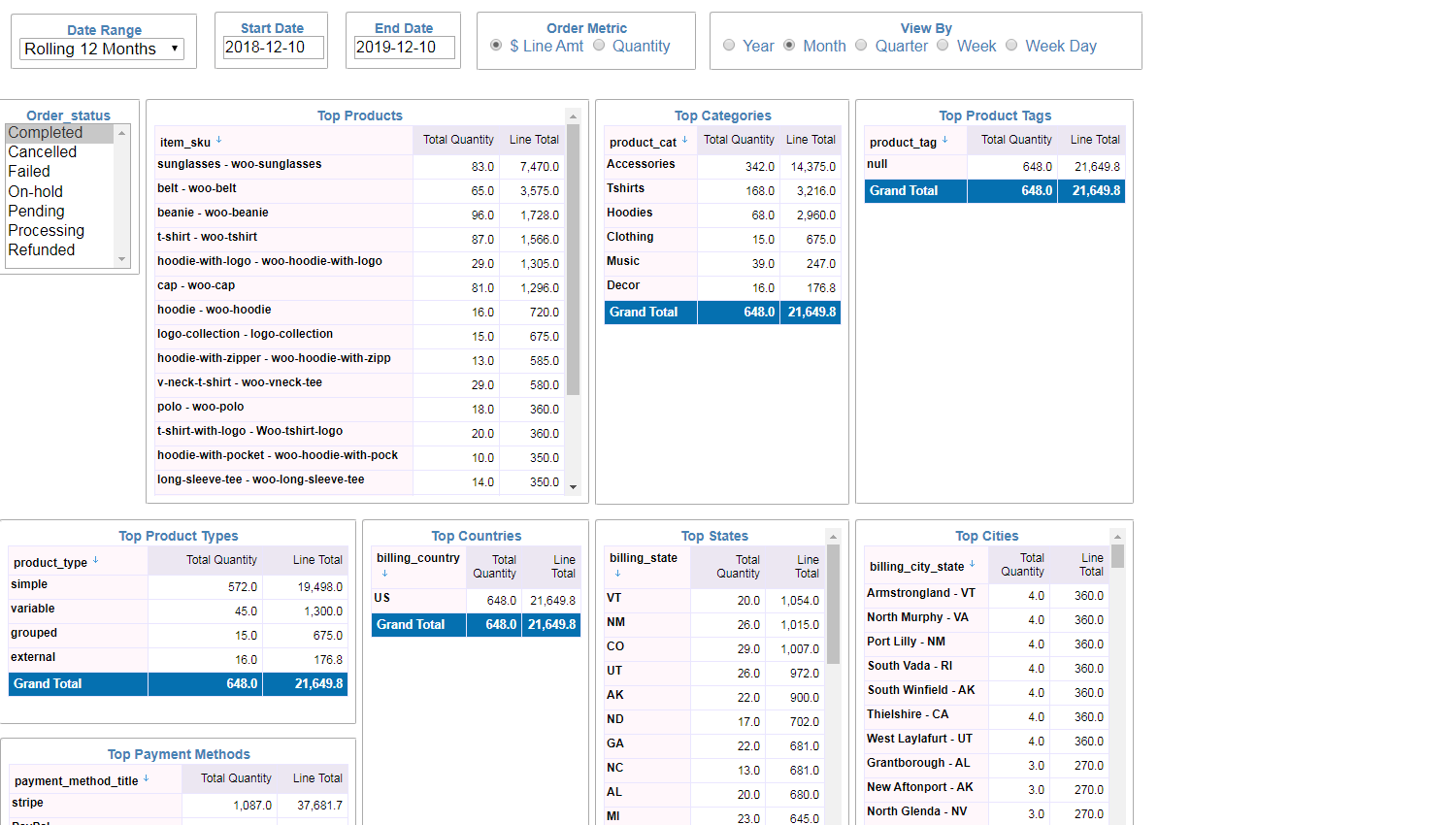
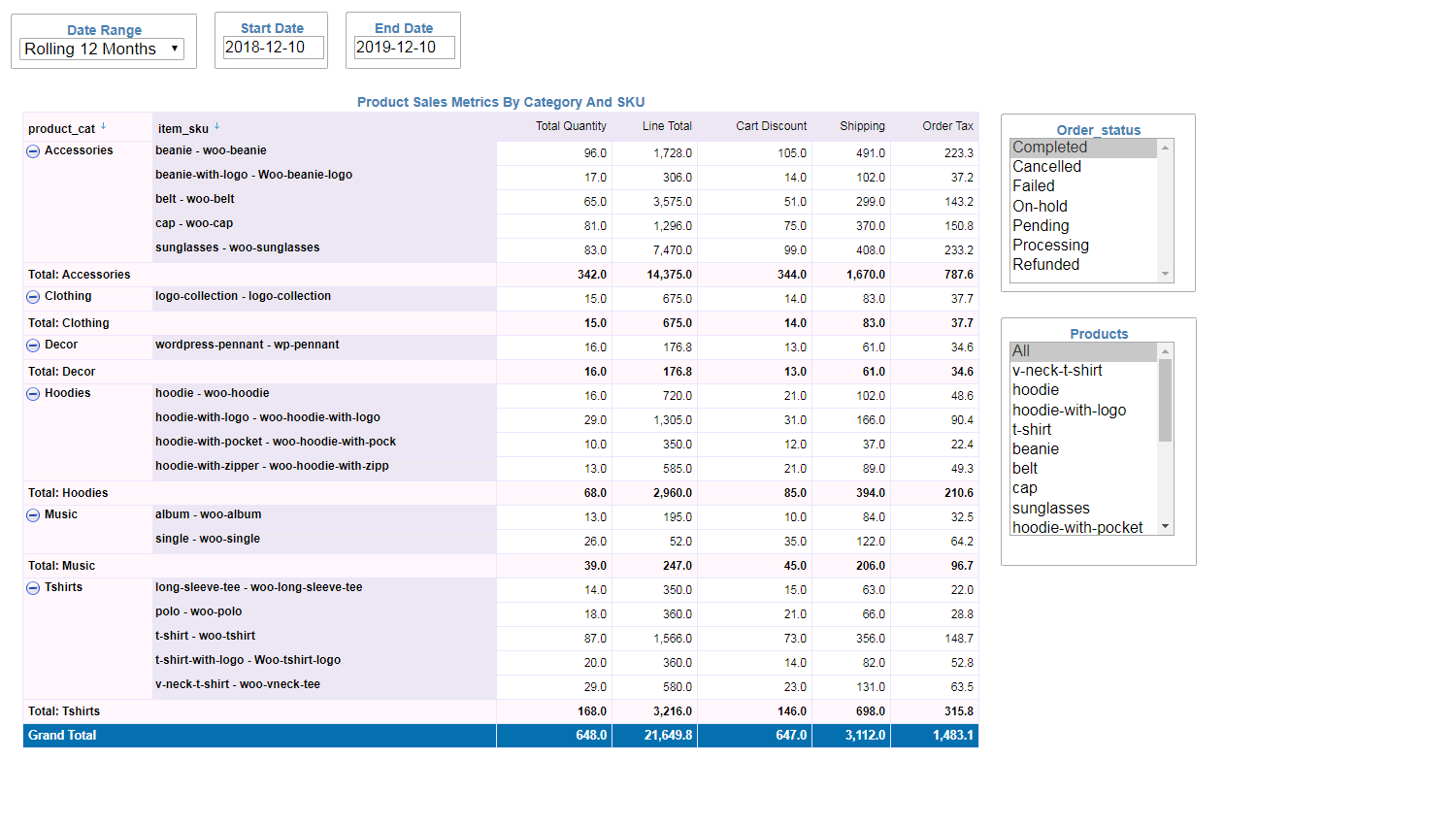
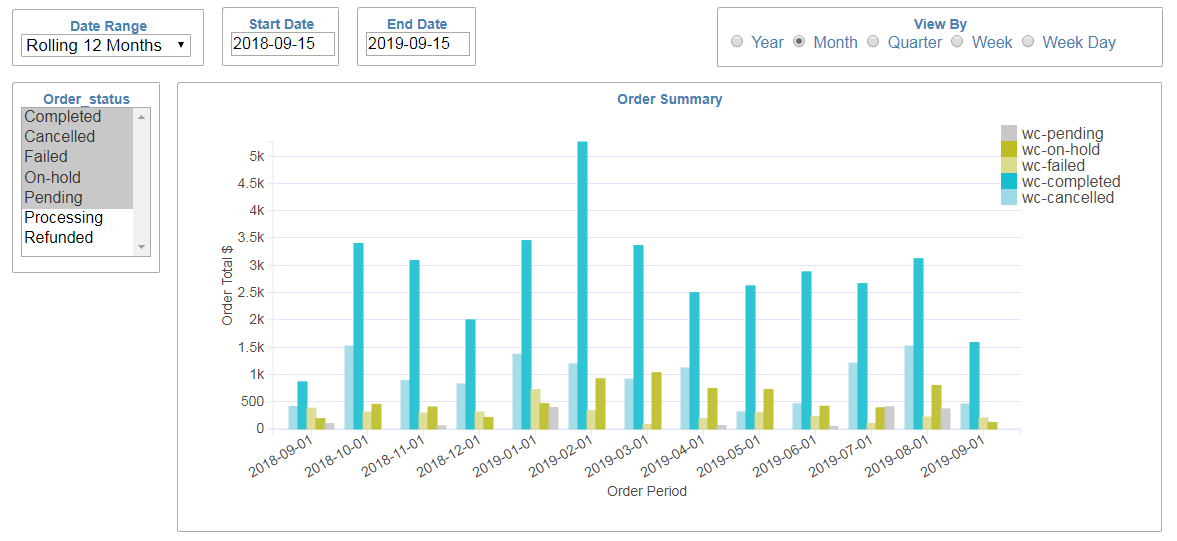
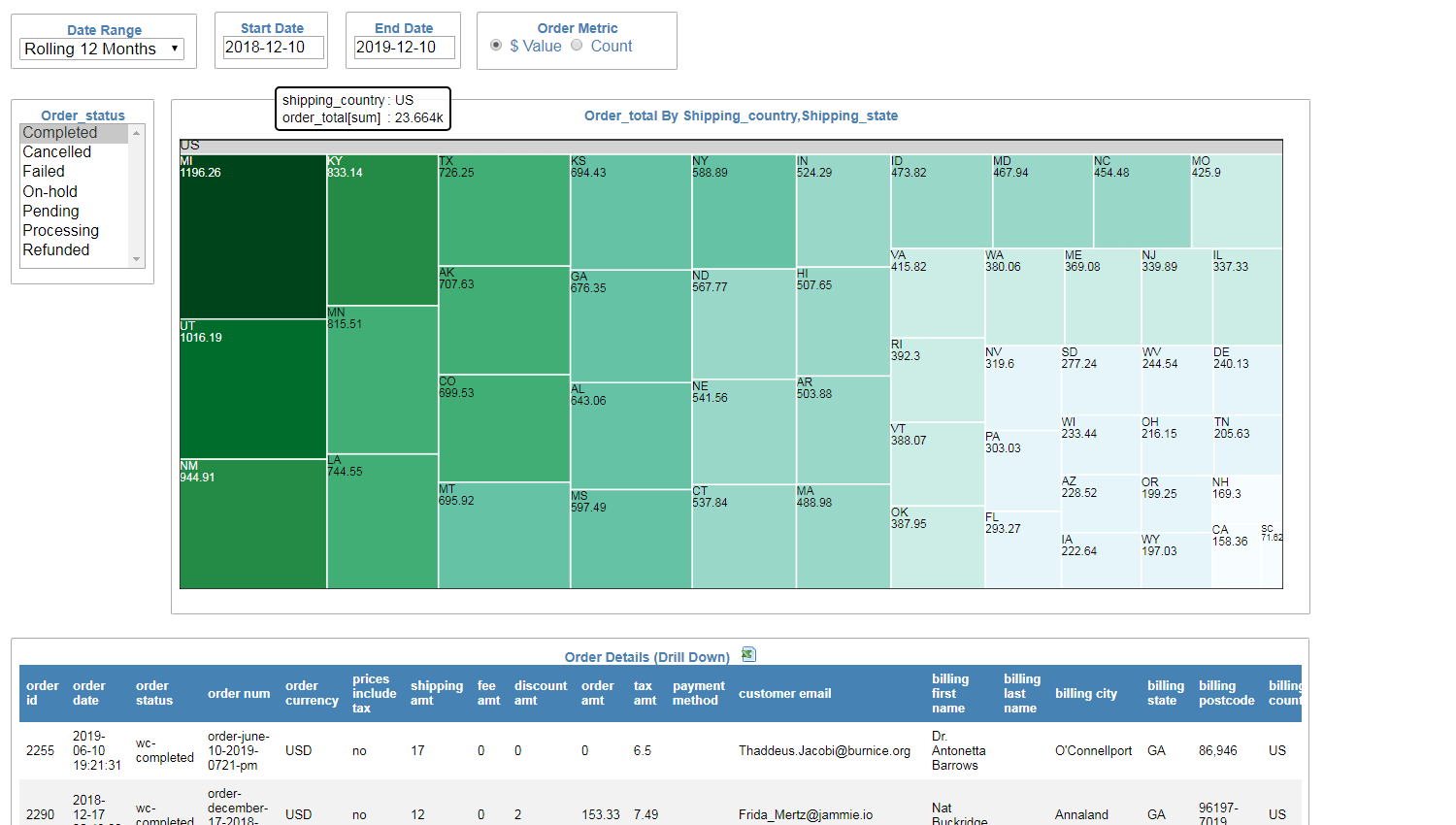




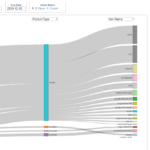

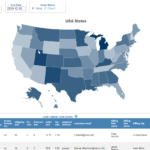


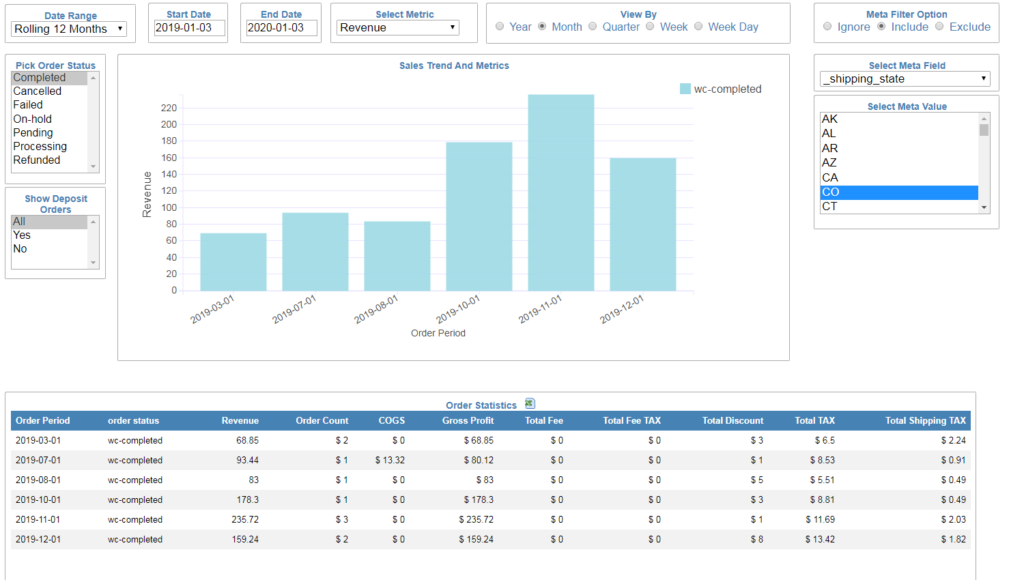
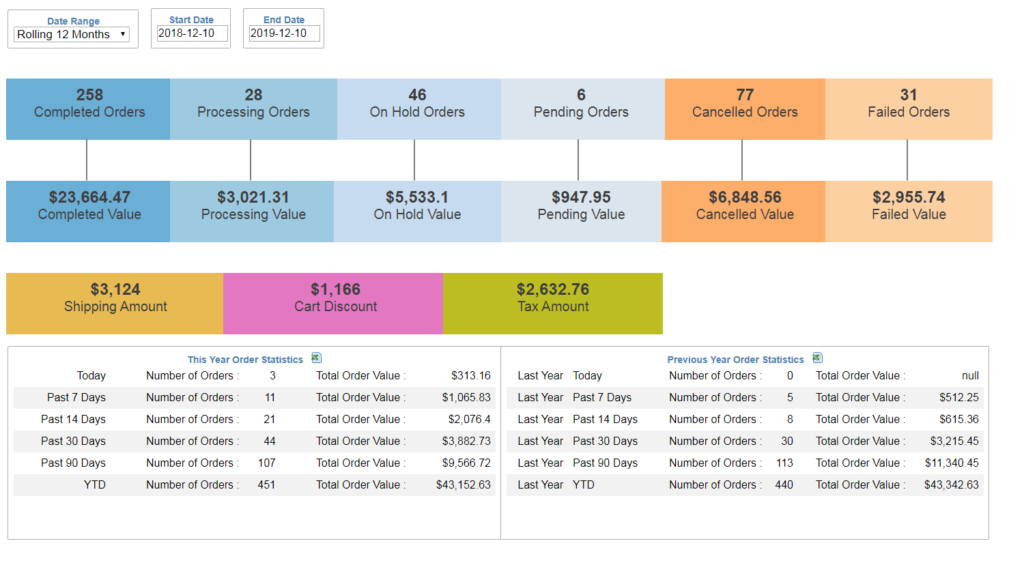


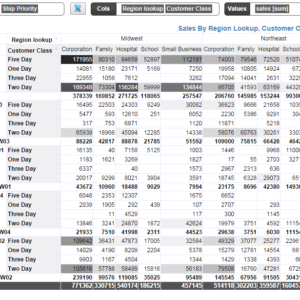
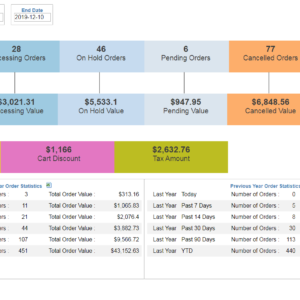
4 reviews for [LifeTime Deal] WooCommerce Reporting Pro – Reports Plugin
There are no reviews yet.