Infocaptor is a Business intelligence dashboard tool that also acts as a prototyping tool. In organizations there are users who develop and build dashboards, some users build the design and hand it over to the IT to create data connections and write SQL queries while some users simply want to view and interact with dashboards that others have created.
NOTE: InfoCaptor’s basic user management
In this regard, by default, Infocaptor is very democratic. By design it allows and wants every user to be actively using Business intelligence in their day to day life. For e.g What if you had an excel file that you want to build dashboard with? You can simply upload the file data and start using it. There is no need for a user to create database connection to build dashboards. They can simply drag widgets and charts to build quick prototypes.
But there is always a case when an Organization wants to enforce strict view only privileges. For e.g the need is to have certain users login with view only access. They can only view what is shared with them. To acheive this we can follow the steps mentioned below.
-
Login as admin
-
Go to the page add_org.php (infocaptor/dash/add_org.php)
-
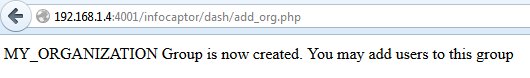
-
It will add a new group named “MY_ORGANIZATION”
-
This is a special organization and will enable to specify which users should have view only access.
-
For all the registered users with InfoCaptor, go to the Group management page and add them to the “MY_ORGANIZATION” group
-
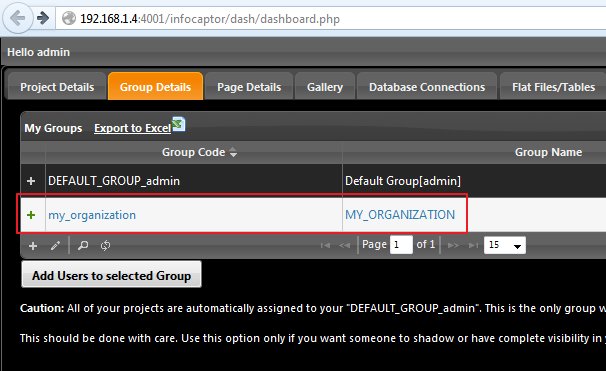
-
Click on the “MY_ORGANIZATION” group once
-
Then click on the “Add Users to selected Group”
-
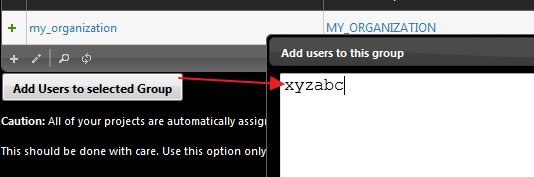
-
Type the username or the email address of the registered user (NOTE: The user should be already registered with infocaptor)
-
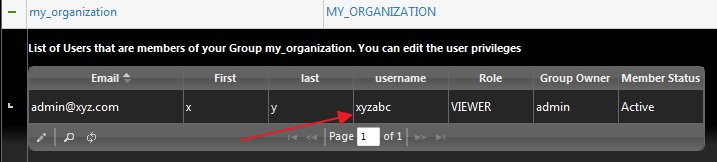
-
Once added, expand the my_organization group (toggle the group to refresh)
-
You should now see that the XYZABC user is added with “VIEWER” role.
-
Now when the user “XYZABC” logins, will only be able to view what others have shared.
-
When XYZABC logins, the user is shown only the option to view dashboards that are shared. There is no option to create dashboards or database connections
-
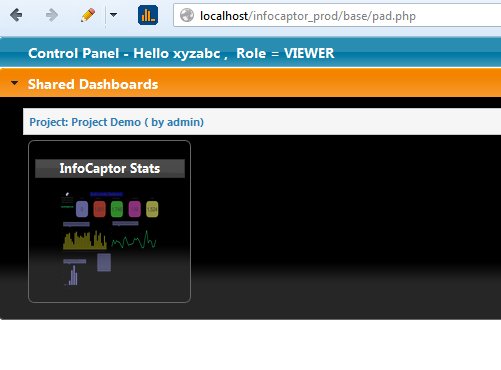
-
Later, if you decide to give xyzabc to create and modify dashboards, you can change the role to “DEVELOPER” within ‘my_organization’
