It is possible to pass URL parameters to any SQL widget within the Dashboard. This is useful for drilling from one dashboard widget to a different dashboard. This is also useful when you are drilling from a portal or third party application into InfoCaptor Dashboard.
NOTE: when you drill from external application, the dashboard needs to be public so it can be accessed just like any HTML page
Consider the following Grid with a simple SQL
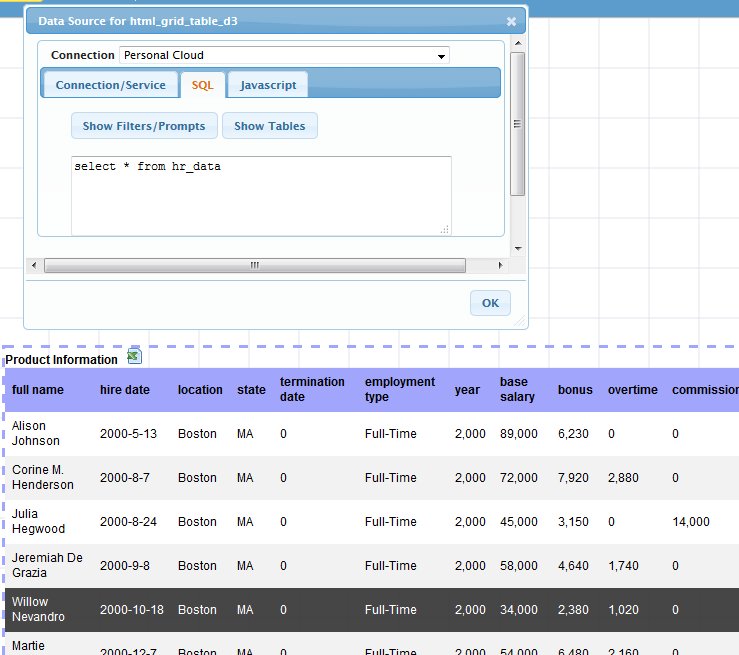
Now the SQL is a simple select * from hr_data
We will now make a parameter that can be passed as HTTP GET variable
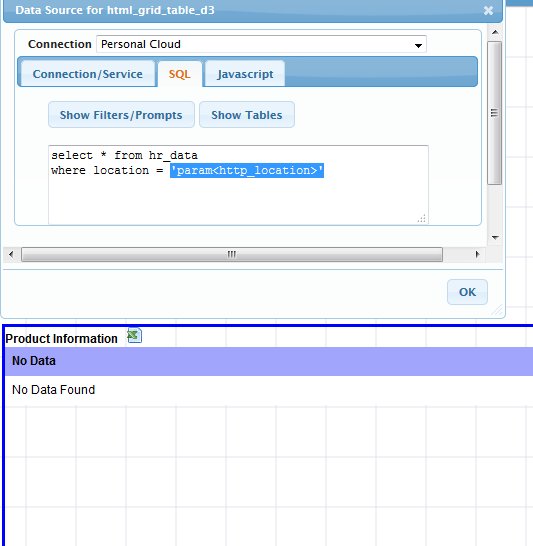
We added a where condition with http_location as the variable.
As you see the Grid does not show any records.
Save the dashboard and then click on ‘View this Page’
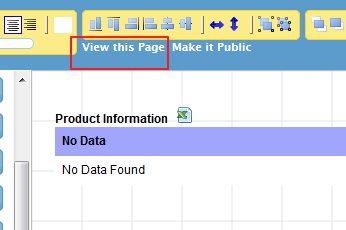
You can now see the full dashboard URL
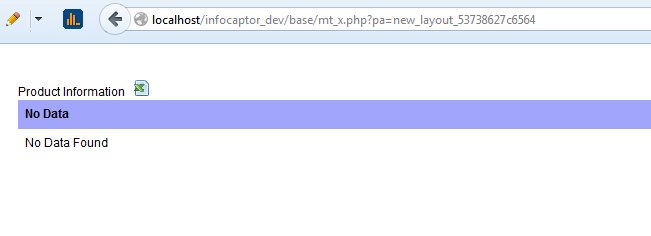
At the end of the URL, type in the http_location=Chicago
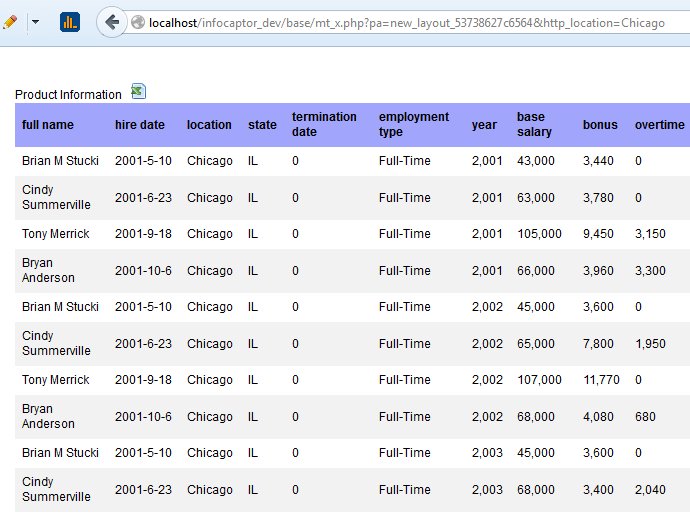
So now, you can change the location and the dashboard will respond accordingly. Here are some different values
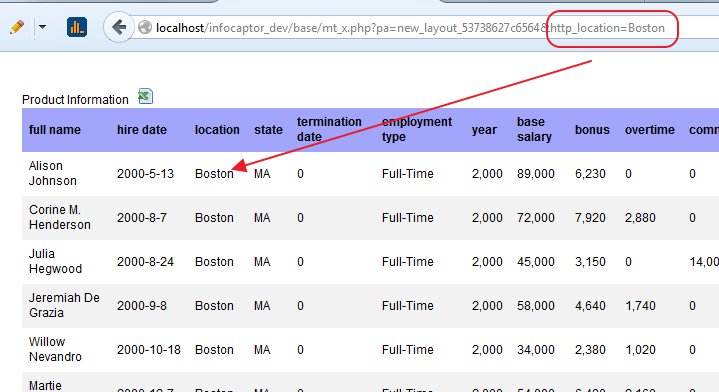
This demonstrates how to pass parameter values and drill down from External application/portal into Infocaptor dashboard.
