Once you purchased the license and have installed the software you need to register the license information.
The license information contains two pieces as below
‘38292EeueweuQwee’ , ‘myorderemail@somedomain.com’
The first piece is the internal order number and the second is the email address you purchased the license with.
Login to InfoCaptor as admin and then click on the “Dashboard Editor”
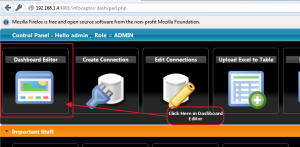
Next go to the top right corner and pick the menu under the “Administrator” name
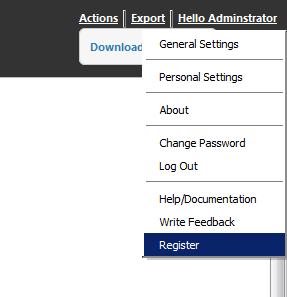
Select “Register”
On the registration page, enter the below information
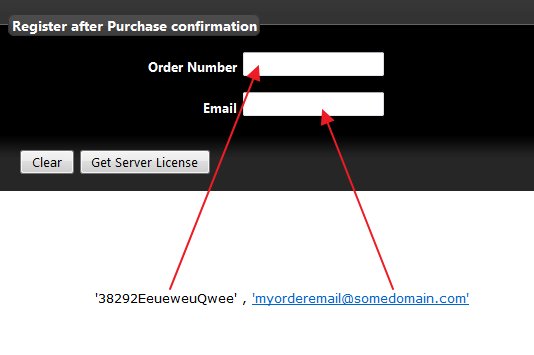
NOTE: Just copy the order number and email without the quotes and paste in the fields above.
Next, click on “Get Server License”
Once registered, go to InfoCaptor and refresh the browser.
Your software is now registered.
If you encounter any issues please email us at contact@infocaptor.com
NOTE: You can test the installation on any number of servers or PC but the license registration will work only once so register
only on the server or PC you wish to use it.
