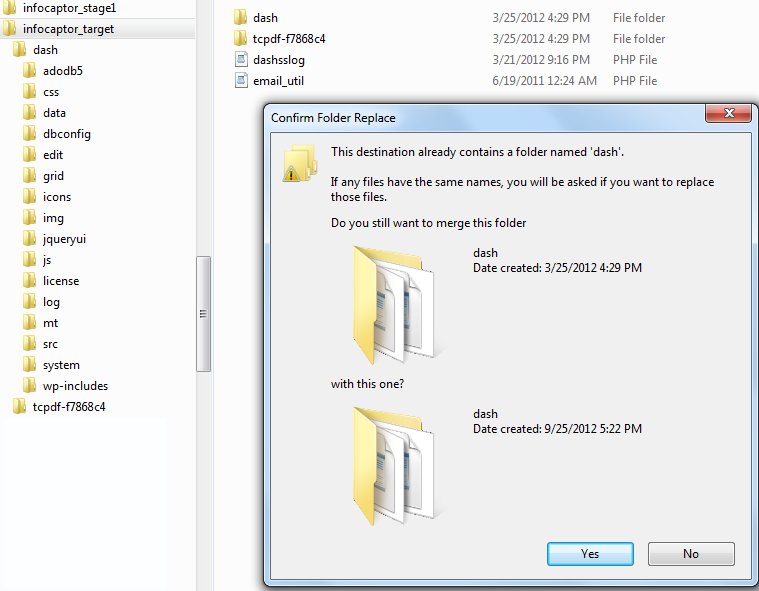Here are the steps you should take to upgrade your existing InfoCaptor Enterprise install.
This is true for both scenarios, if you wish to upgrade your standalone local install or the server based install.
The procedure will ensure you don’t lose your data, database configuration and the license information
These instructions are for linux
Preparation: Backup your current infocaptor install directory. We will call the current infocaptor directory as TARGET_INSTALL
- unzip infocaptor_enterprise.zip to {UNZIP_DIR}
- cd dash
- rm -R data
- rm -R dbconfig
- rm -R license
- rm mt_install.php
- rm reset_data.php
- rm demo_register.php
- rm mt_install_delete.php
- cp -R * ../{TARGET_INSTALL}/dash/
Summary: We first unzip the new version into a temporary location. Then we move into the dash directory of the unzipped location.
We delete the data, dbconfig and license folders as we don’t want to lose our data, database configuration and license folders. Other files that we delete are needed
for only first time install so we can delete them. If these files do not exist then it is fine, we can safely ignore them.
The last statement #10 “cp -R *…” is issued from the same unzipped location.
For windows, you can open the explorer and delete the respective folders in the unzipped directory.
Assuming you have unzipped the newer version of InfoCaptor enterprise in a temporary location you can follow the steps as illustrated below.
In the example we have unzipped the files in a directory named “unzipped Infocaptor”
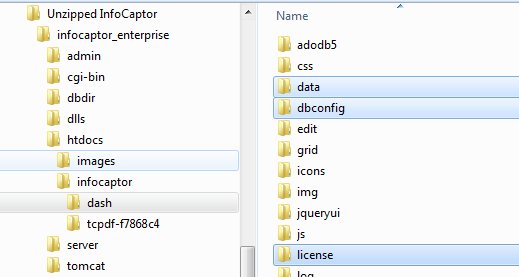
We select the “data”, “dbconfig” and “license” folders and delete them
Next we select mt_install.php, reset_data.php, demo_register.php and mt_install_delete.php(if present) and delete them. mt_install_delete.php may not be present and that is fine.
We just delete the above files only if they exist.
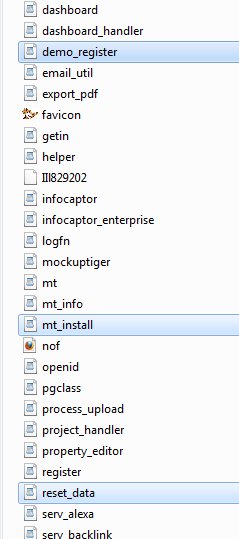
Next we select the “dash” directory and copy it
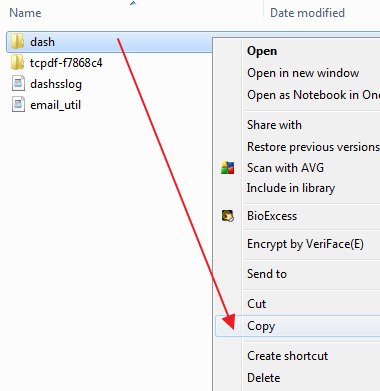
Now go to the target directory where you have infocaptor already installed. This would be your Apache or IIS or webserver location
And paste it.
It will prompt you to merge the folders. Select ‘Yes’ and and your infocaptor is upgraded.