This article will demonstrate how to link up multiple dashboards through a button or link bar.
If you have multiple dashboard pages and you need to provide a landing page that connects all the pages then this is a quick way to organize them all together
- Drag the HTML widget
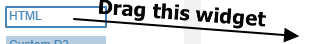
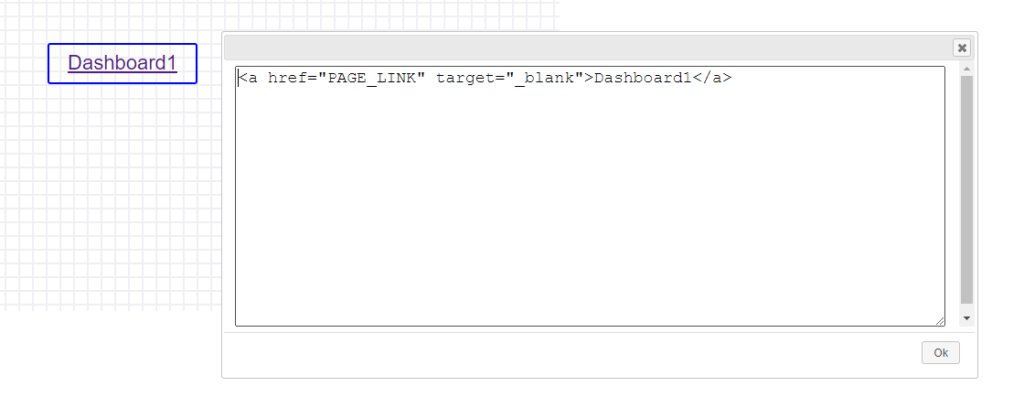
3. Code
<a href="PAGE_LINK" target="_blank">Dashboard1</a>4. Replace the Link and the Text
<a href="https://my.infocaptor.com/dash/mt.php?pa=finance-dash-6faf3e243ddxyz" target="_blank">Finance Dashboard</a>5. Click OK and the link is active now
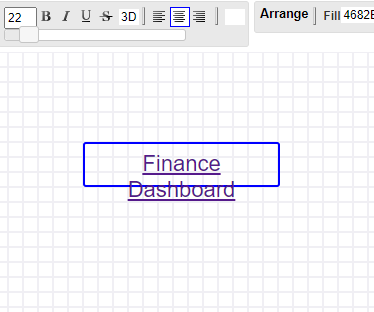
6. Add more links and arrange them horizontally or vertically
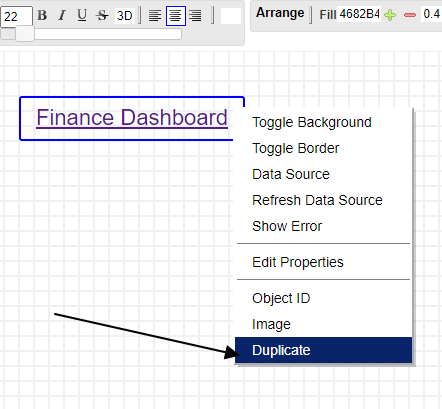
7. Duplicate the link and then edit and repeat the process

