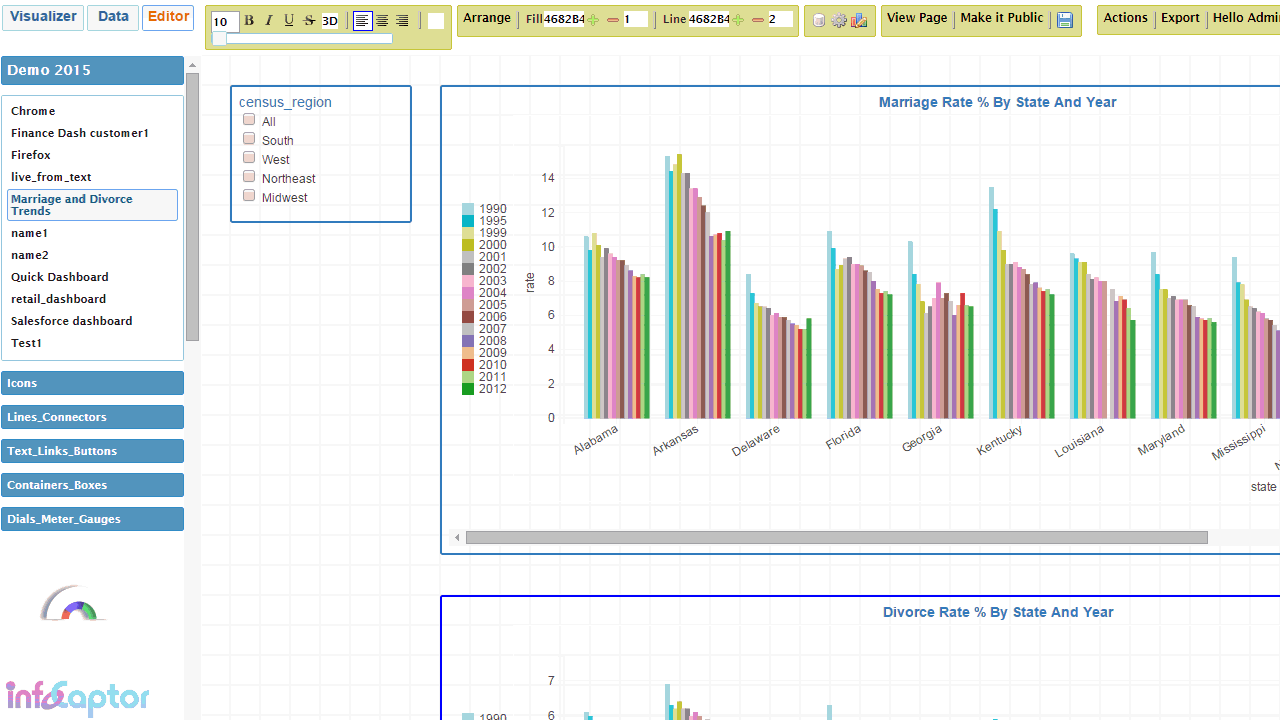Dashboard using SQLite database
How to connect and make dashboard using SQLite database Build beautiful SQLite SQL reporting dashboards This article will address the following topics as well How to create SQLite dashboards ? How to build online reporting dashboards for your business? Easy Dashboard Reporting with SQLite SQLite is an in-process library that implements a self-contained, serverless, zero-configuration, transactional … Read more