How to build Oracle connection for dashboard reporting
Select “Oracle” from the left side panel.
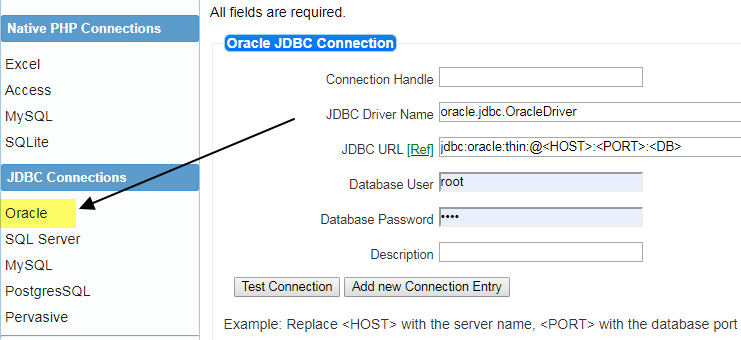
Enter all the fields on the right hand side. for e.g the following is the connection definition for a computer that has Oracle installed. You can use the IP address of the computer as the hostname.
If you are not sure what to use, please ask your Database Administrator or check your tnsnames.ora file.
Once the connection is defined, the connection entry is available inside the widget’s data source
